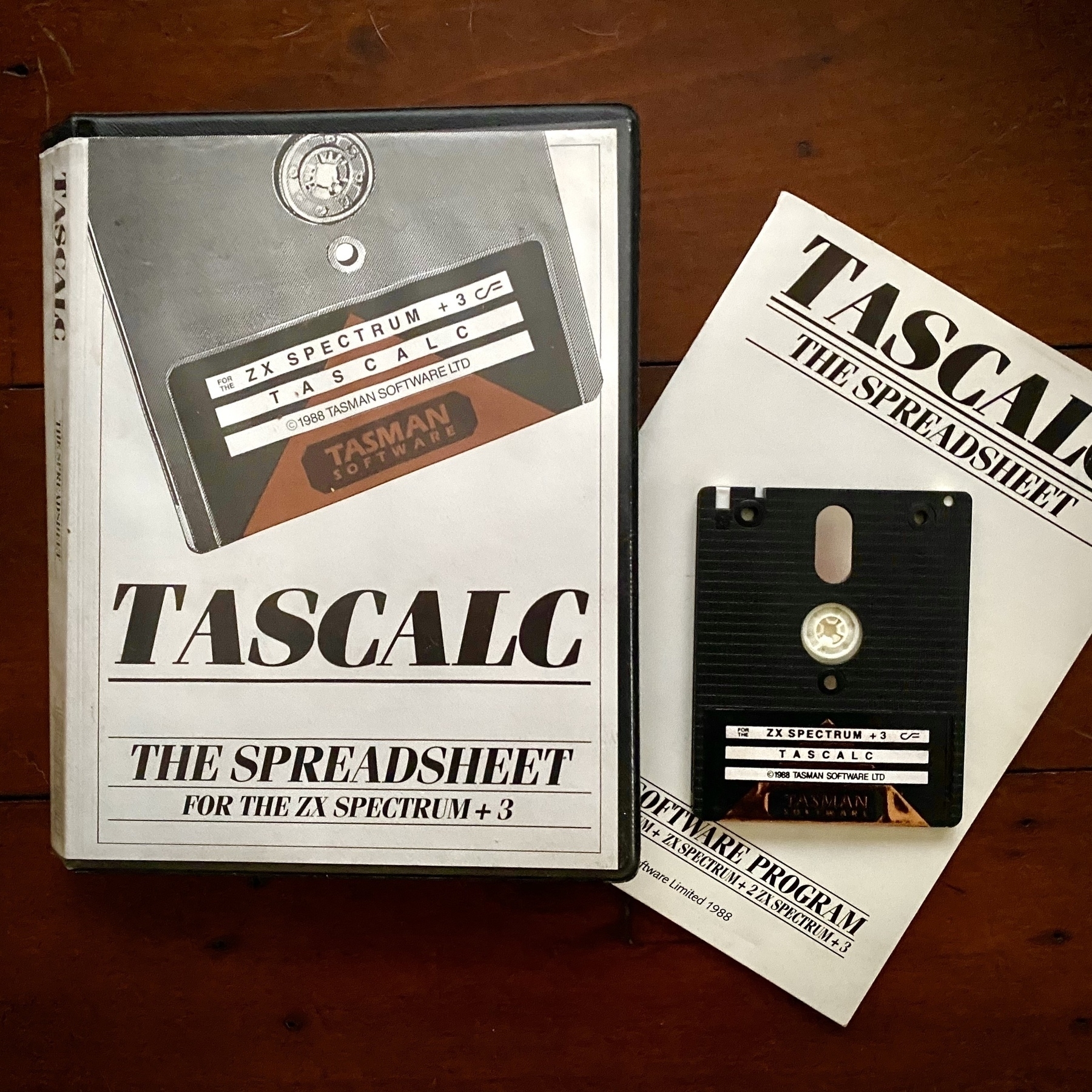Holy hexadecimal Batman! Evidently they make hex editors for Trouserphones now, so you can scrutinise the ZX Spectrum ROM code on-the-go! (Or indeed, on-the-couch).
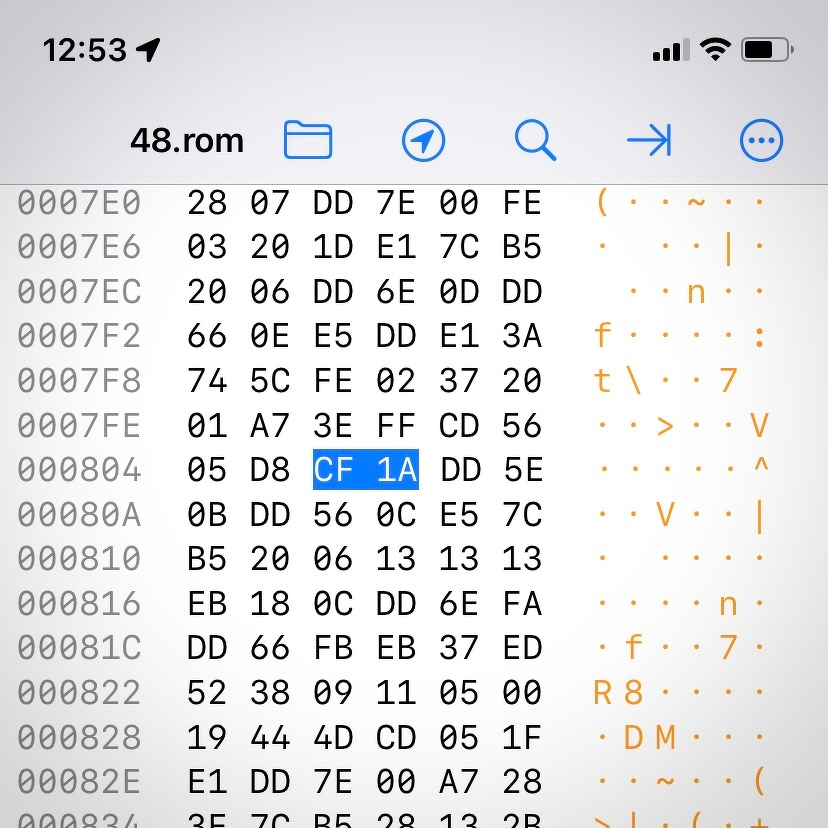
Holy hexadecimal Batman! Evidently they make hex editors for Trouserphones now, so you can scrutinise the ZX Spectrum ROM code on-the-go! (Or indeed, on-the-couch).
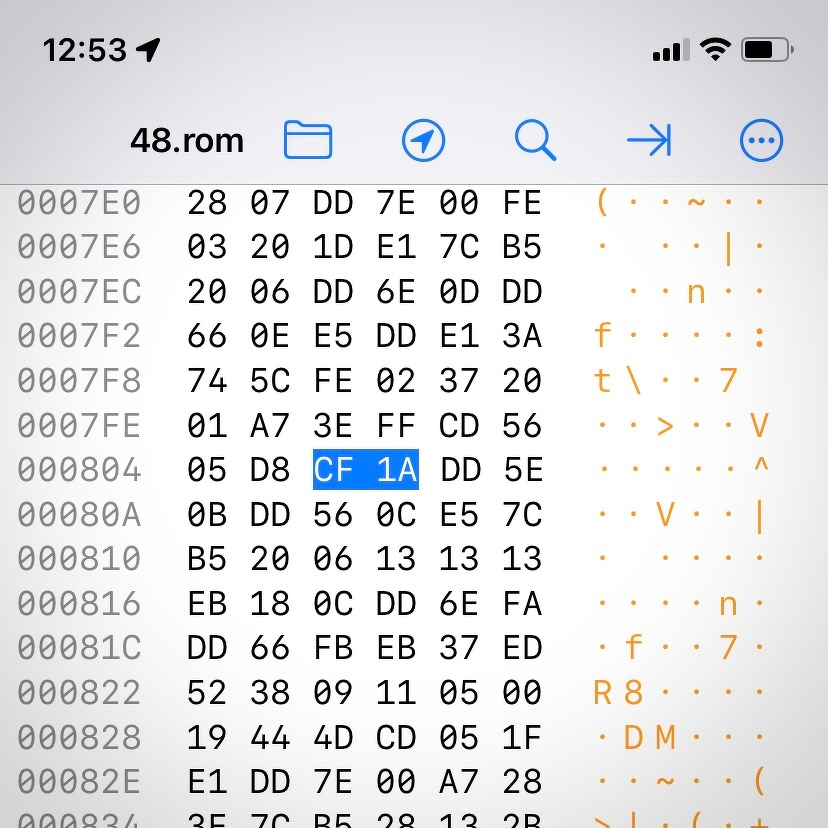
Good news, everyone! The Sun Machine is coming down and we are gonna have a party. #DarioG #1998 #MiniDisc #HiMD #vinegar #fixed

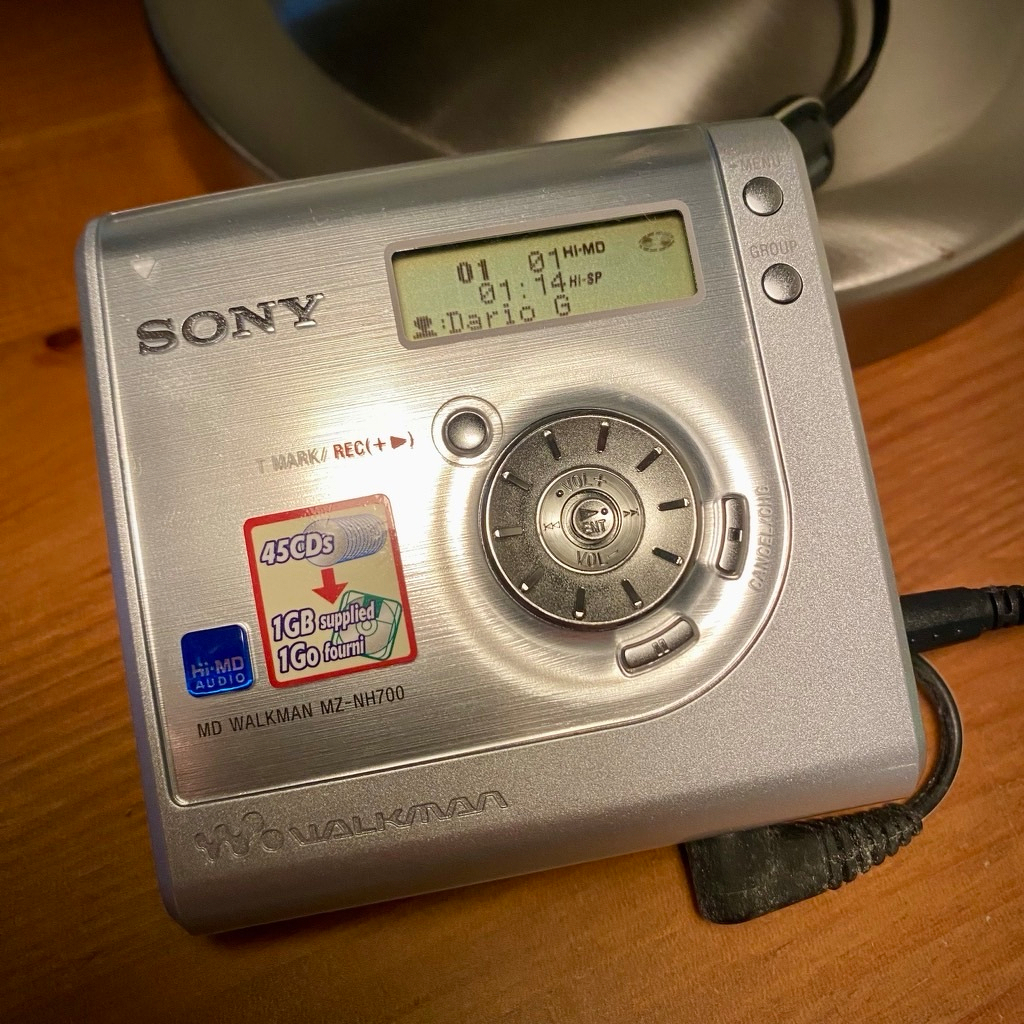
Remember, kids: DO NOT leave the batteries in your stuff!
Today’s chemistry lesson brought to you by Sony™ MiniDisc® Walkman®, the ravages of time and the indefatigable power of entropy.
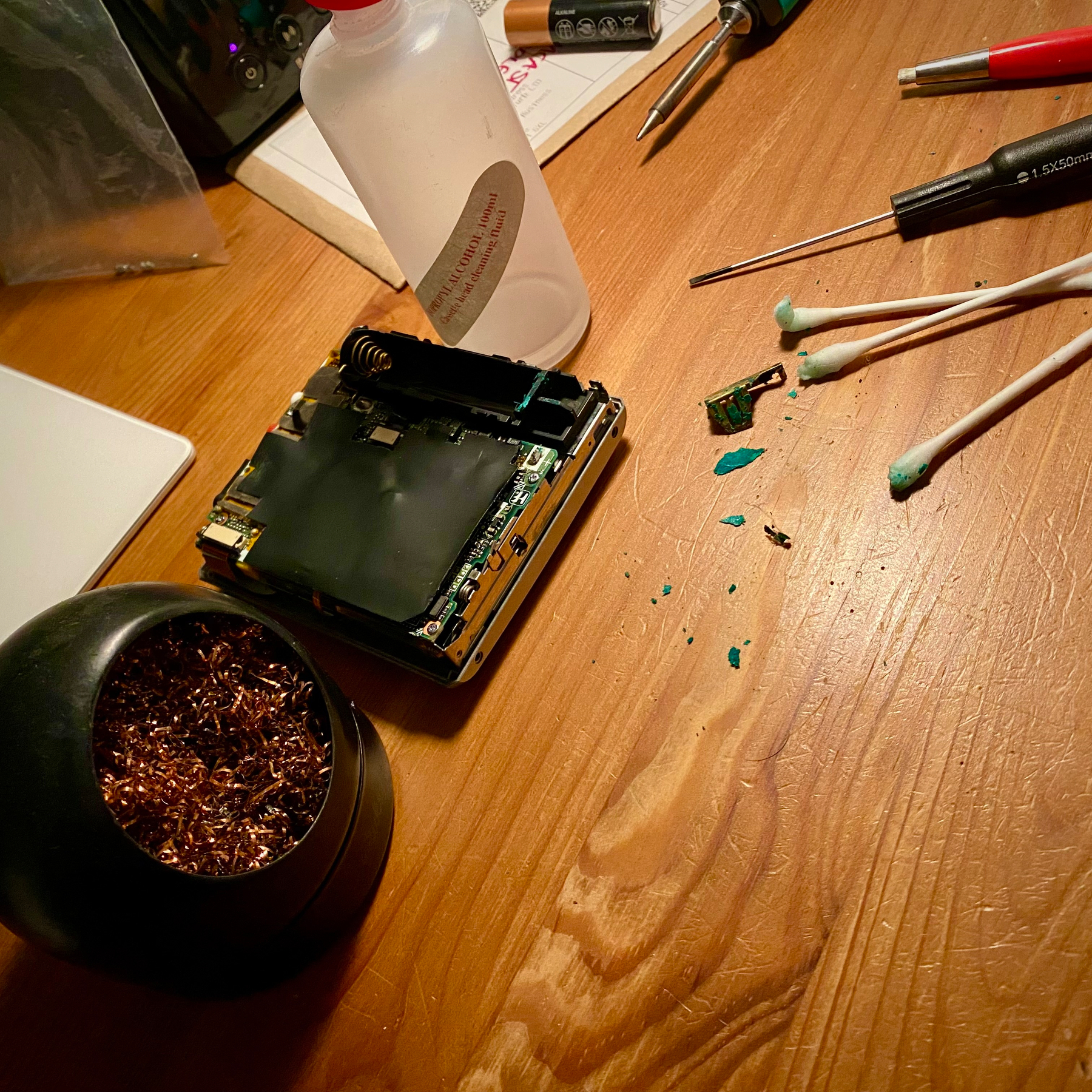

Go-Go BunnyGun by Ionian Games is out now!
#ZXSpectrum #shmup

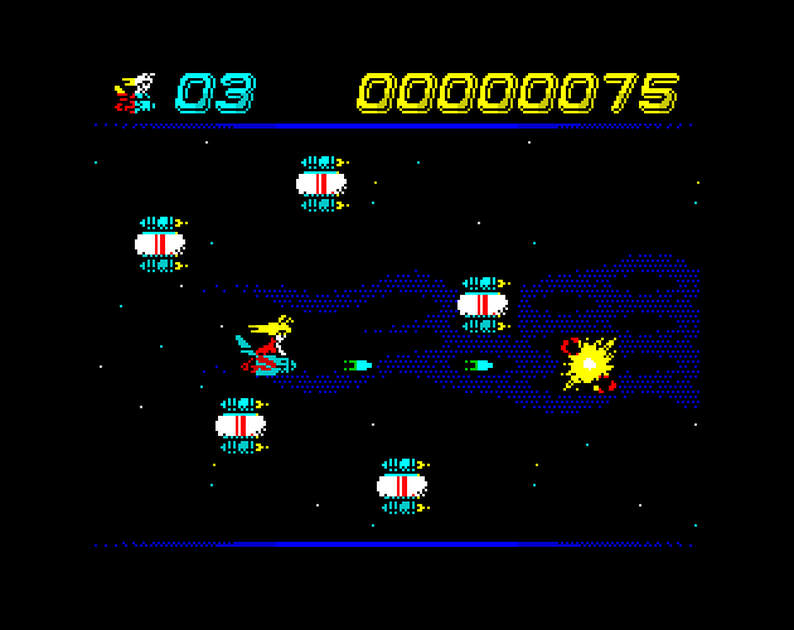
The Spectrum Machine Code Reference Guide: Microdrive Interface 1 Complete ROM Disassembly.
(Mince pie for scale. It’s a big book!)
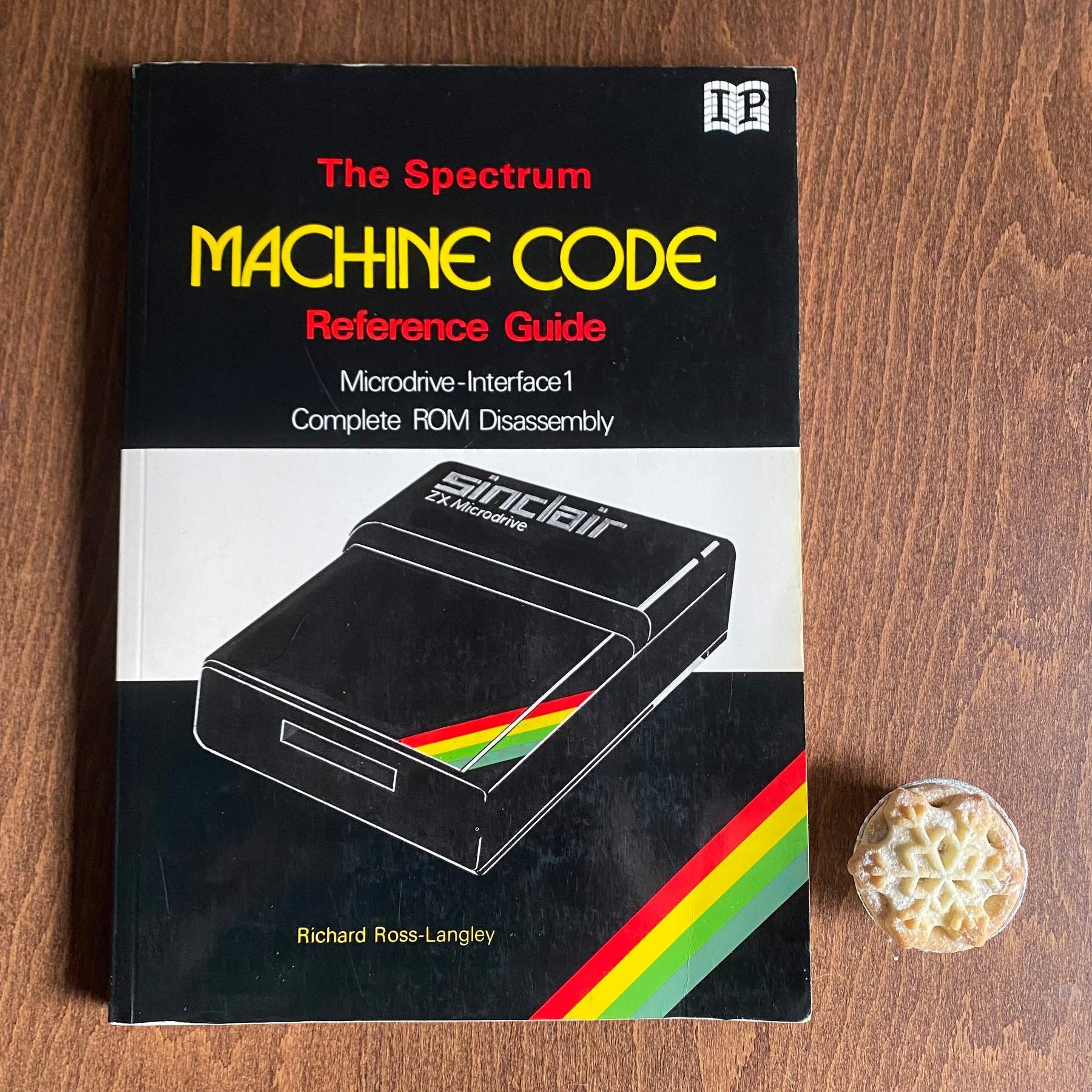
HTML is for life, not just for Christmas. This year, give the gift of Open Web.


It’s our Office Christmas Party today, so it’s #XmasJumper time!
Design your own unique Yuletide Wooly Pully from the comfort of your ZX Spectrum!



Check out my #swag ¹ and #pickups #haul from Retro Computer Festival 2025 (Gaming Edition)
¹ The real ² swag is the friends we made along the way of course. ✌️🥰
² Freebies are good too though 😆
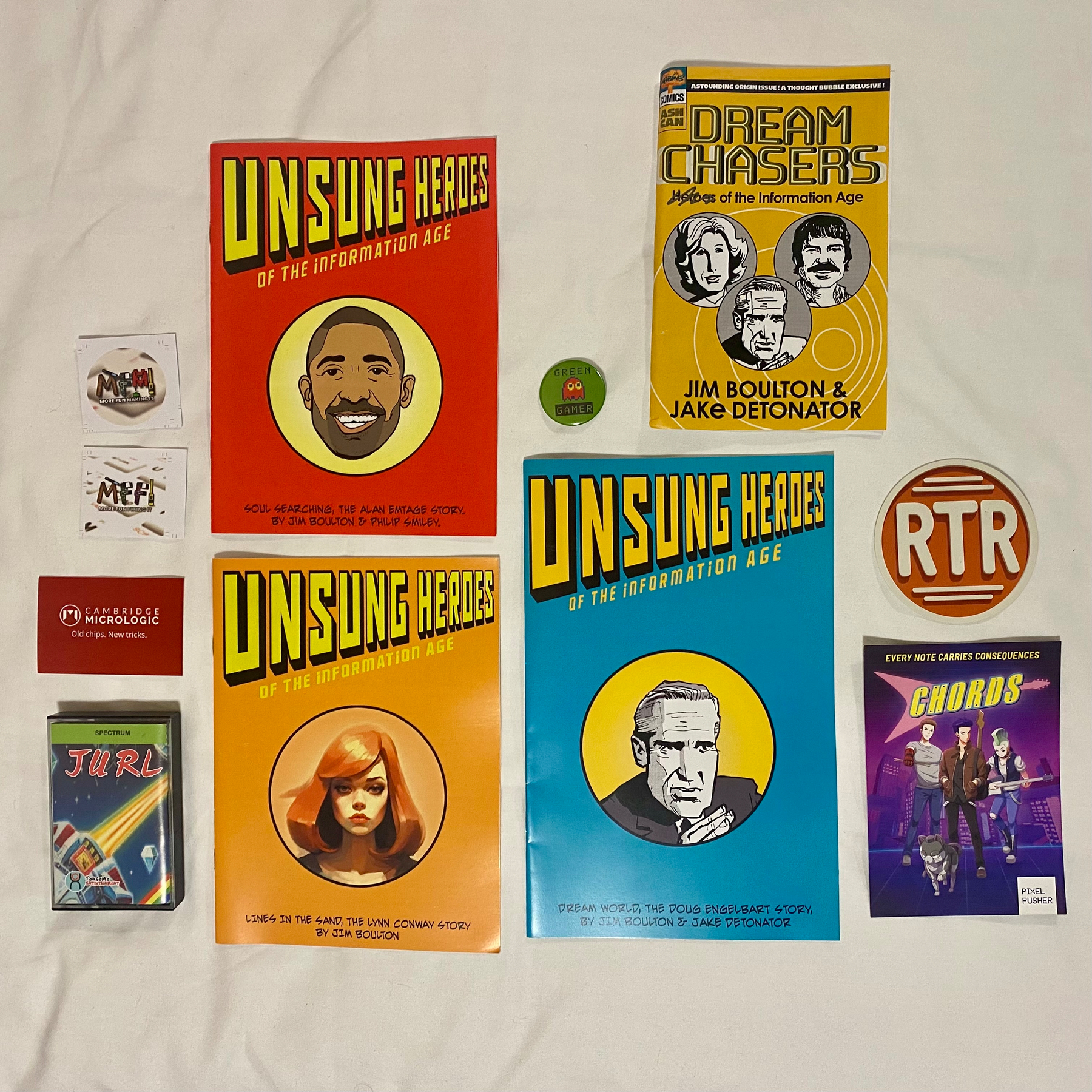
Did I mention I’m an elite top tier pro gamer? #ZX81 #Won #OneGo
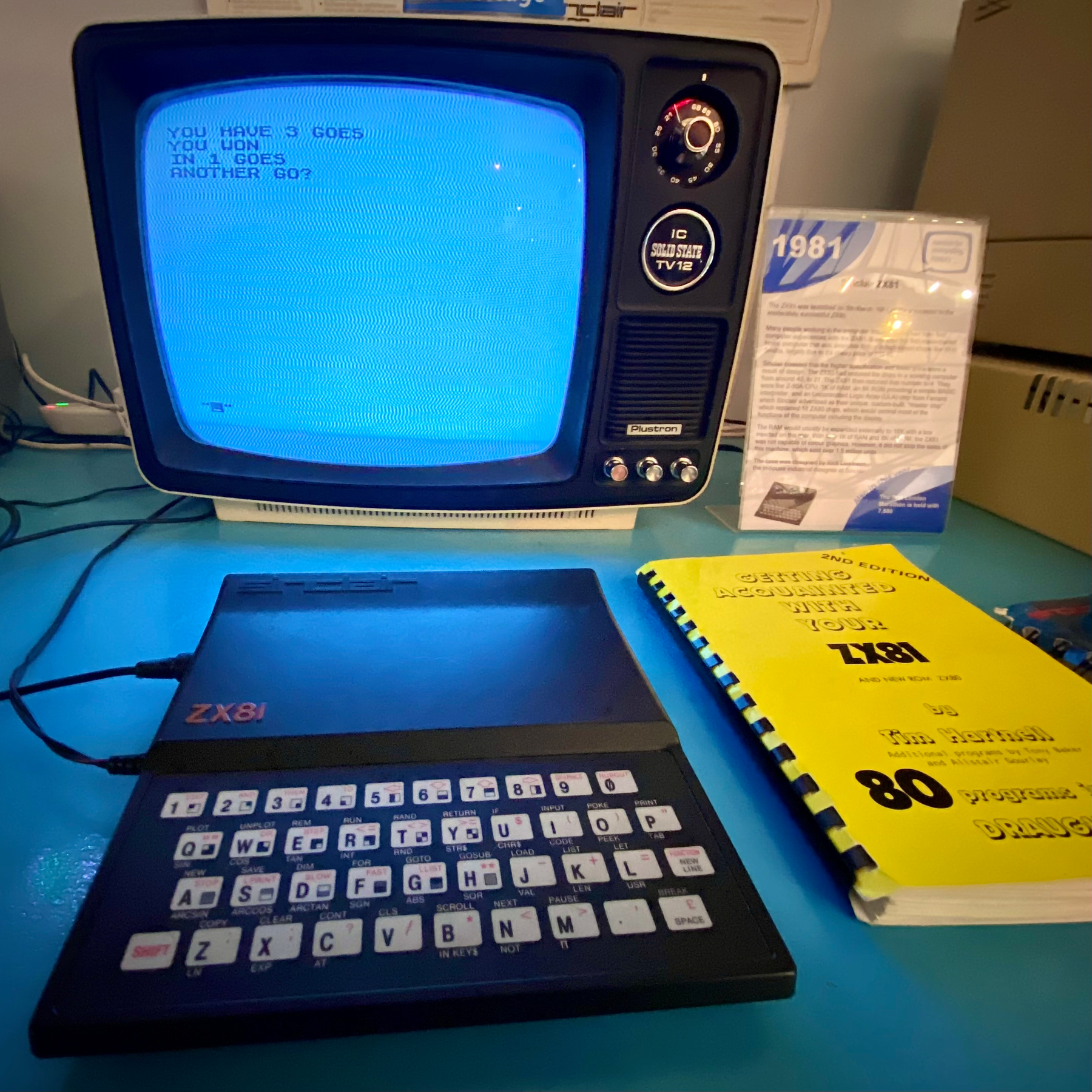
What can I say? Still got it. #HiScore #Winner #Badge #690 #Dragon
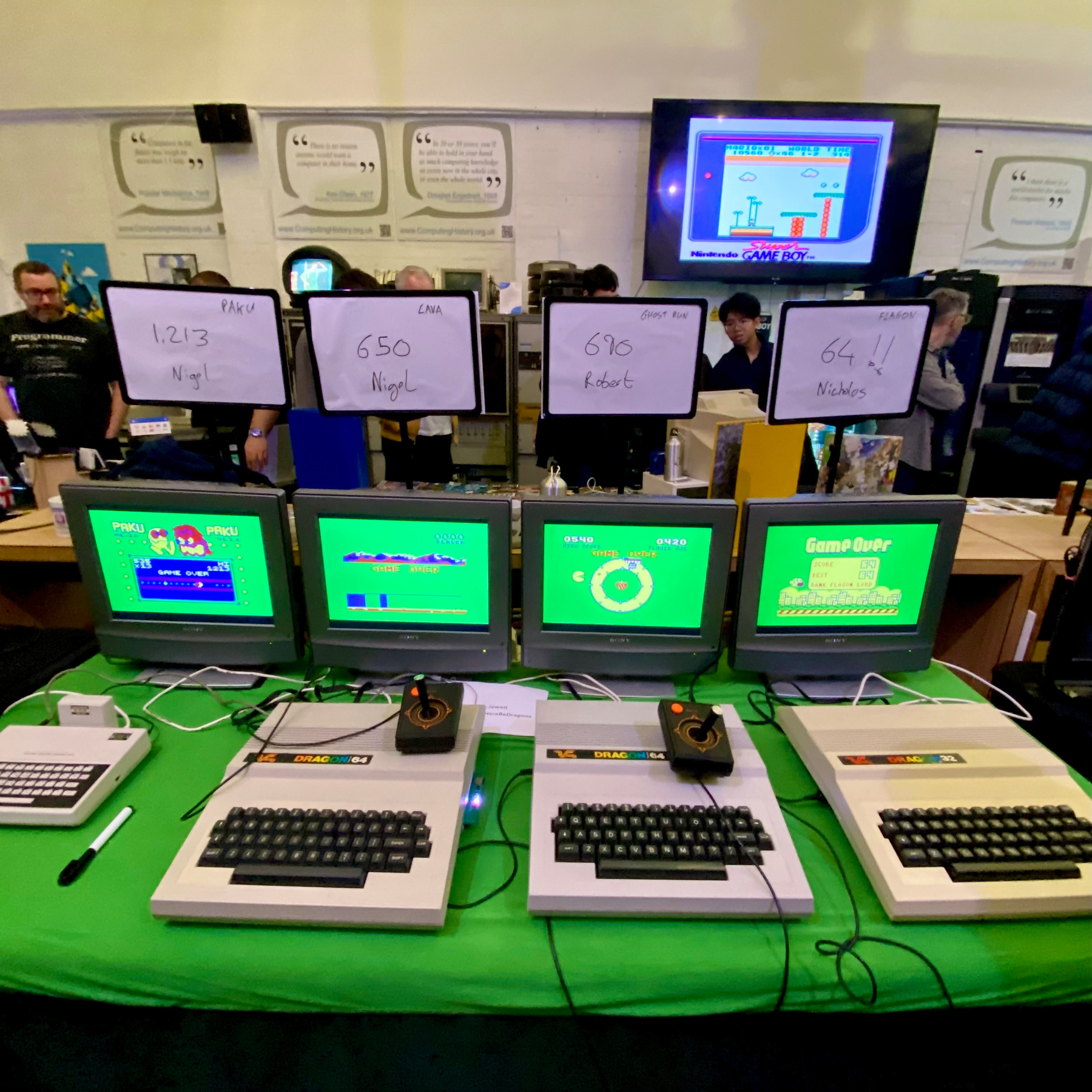
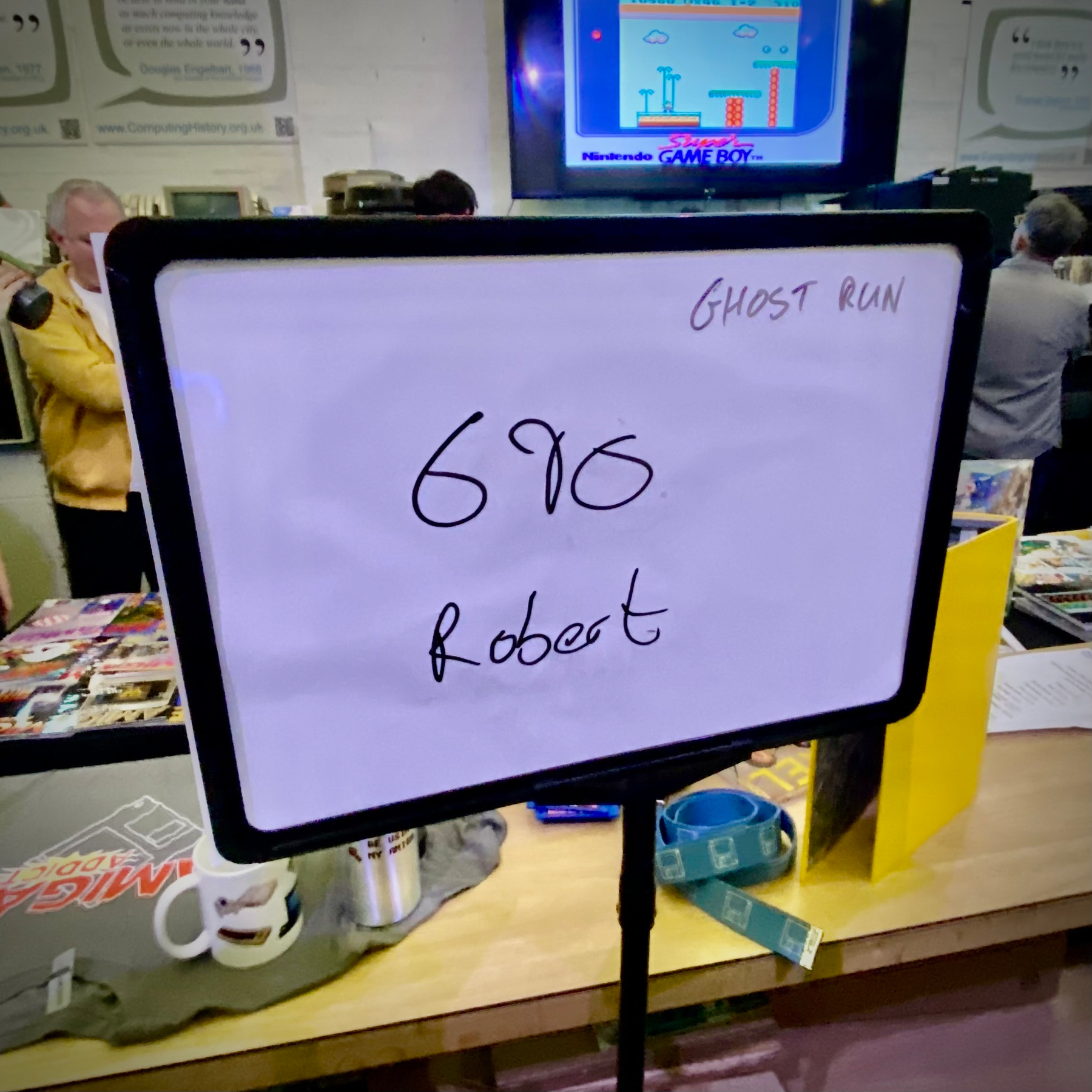
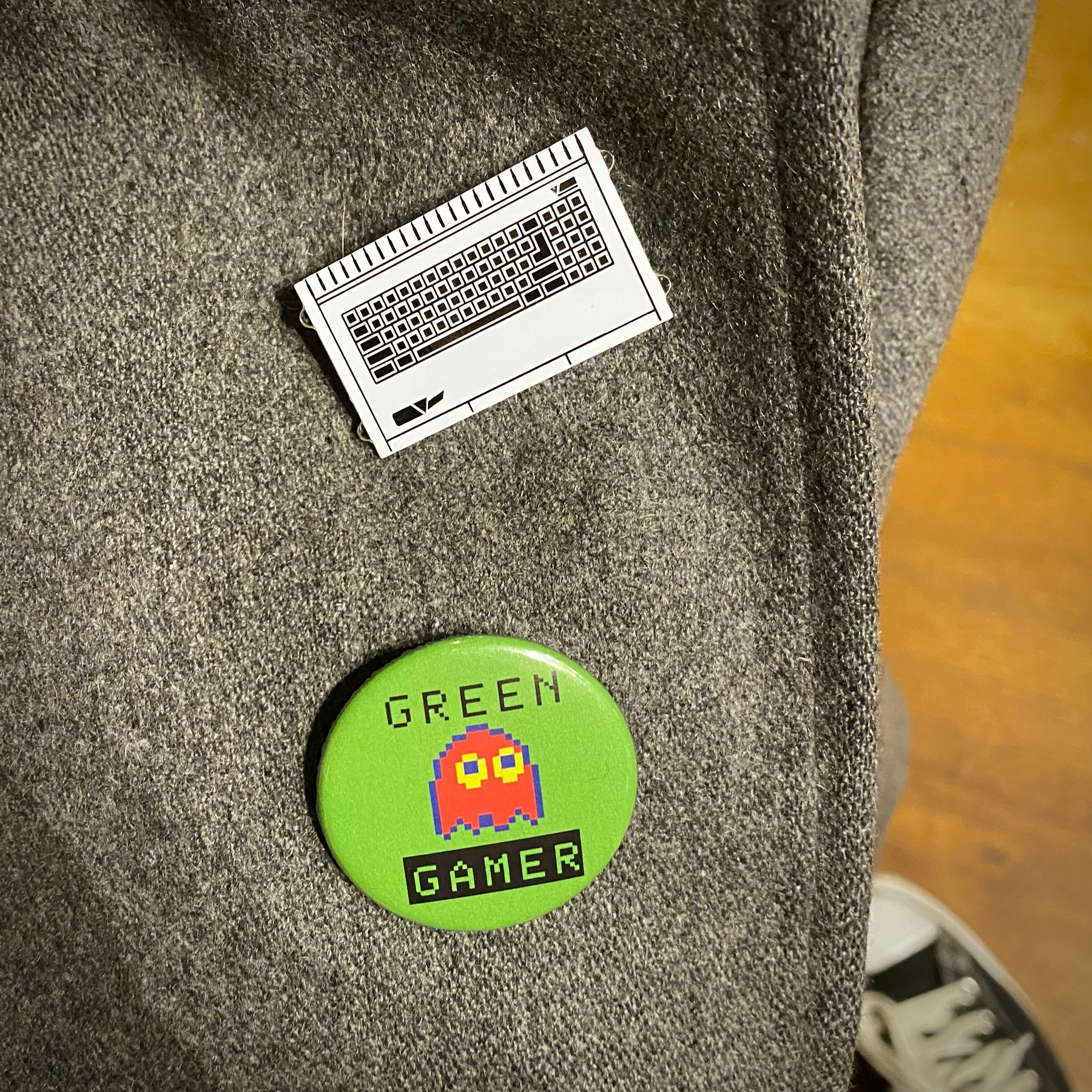
SEGA Rally? Completed it, mate.

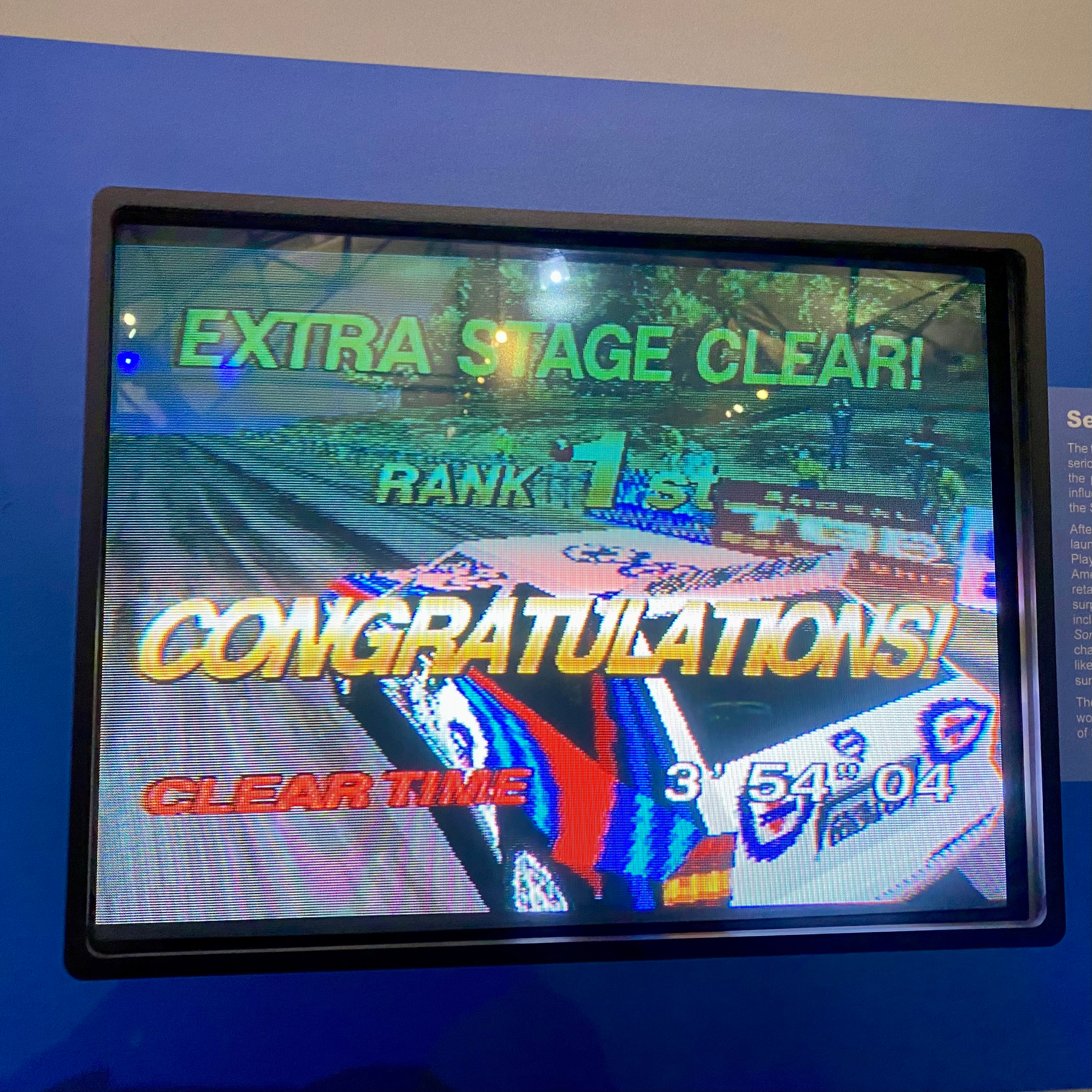

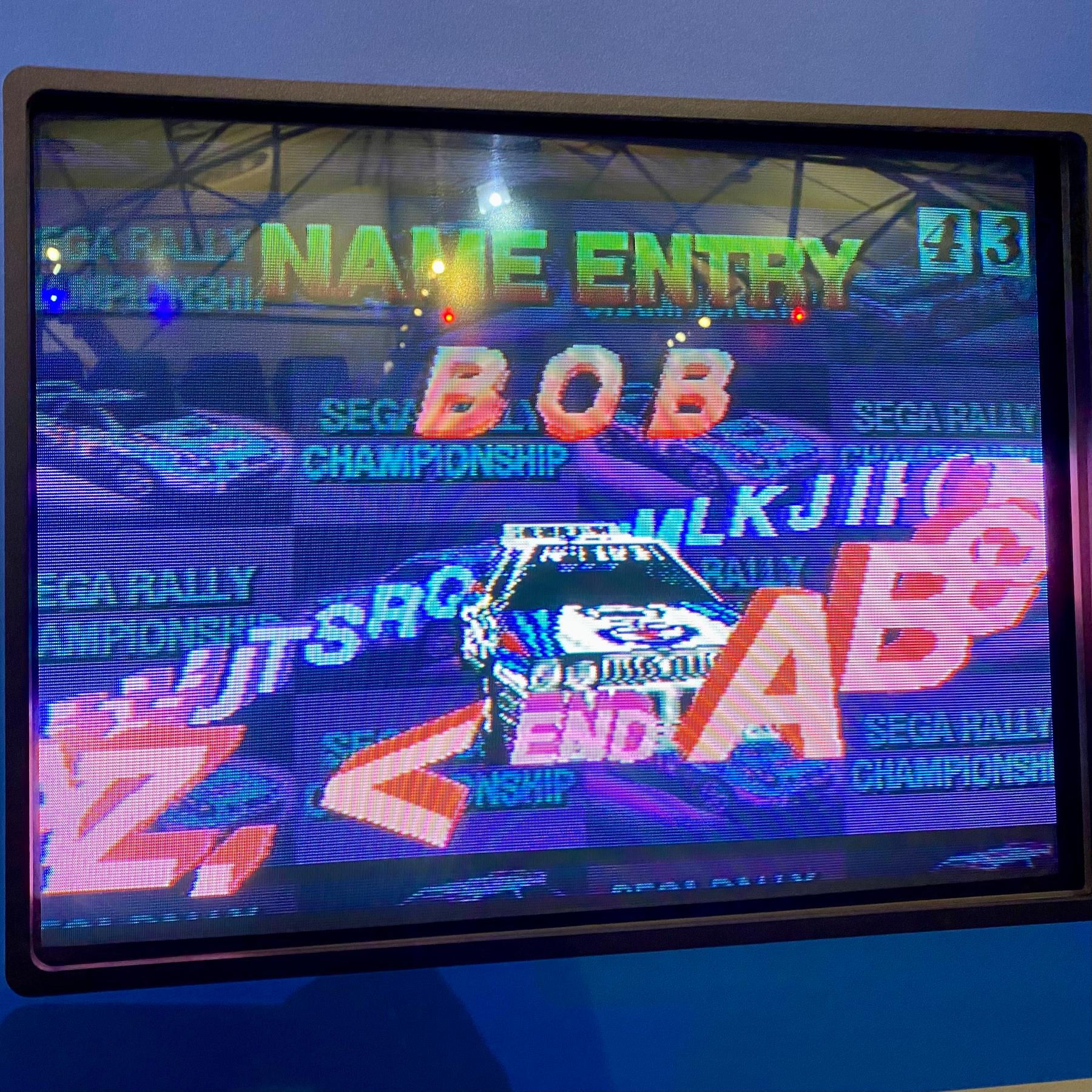
Good morning! I smell #retro #games in the air …

I’m heading Down South for the Retro Computer Festival in Cambridge. 🚂 👾


Power cut! But don’t worry, we still have music. #EmergencyToastrack #StormAmy #SAA1099P

Oh you know, just brushing up on my British Standard logic symbols. (I’ve never seen these before).
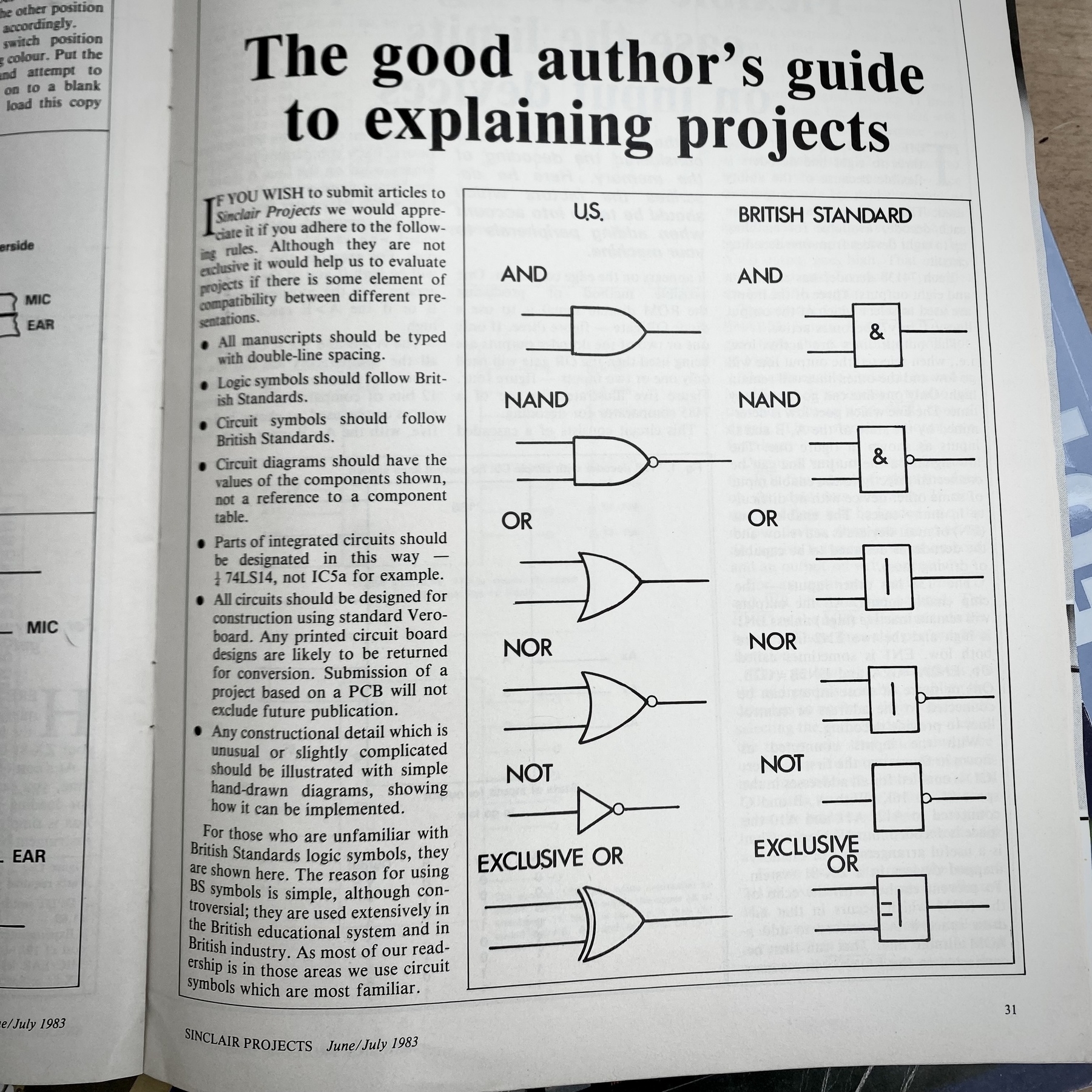
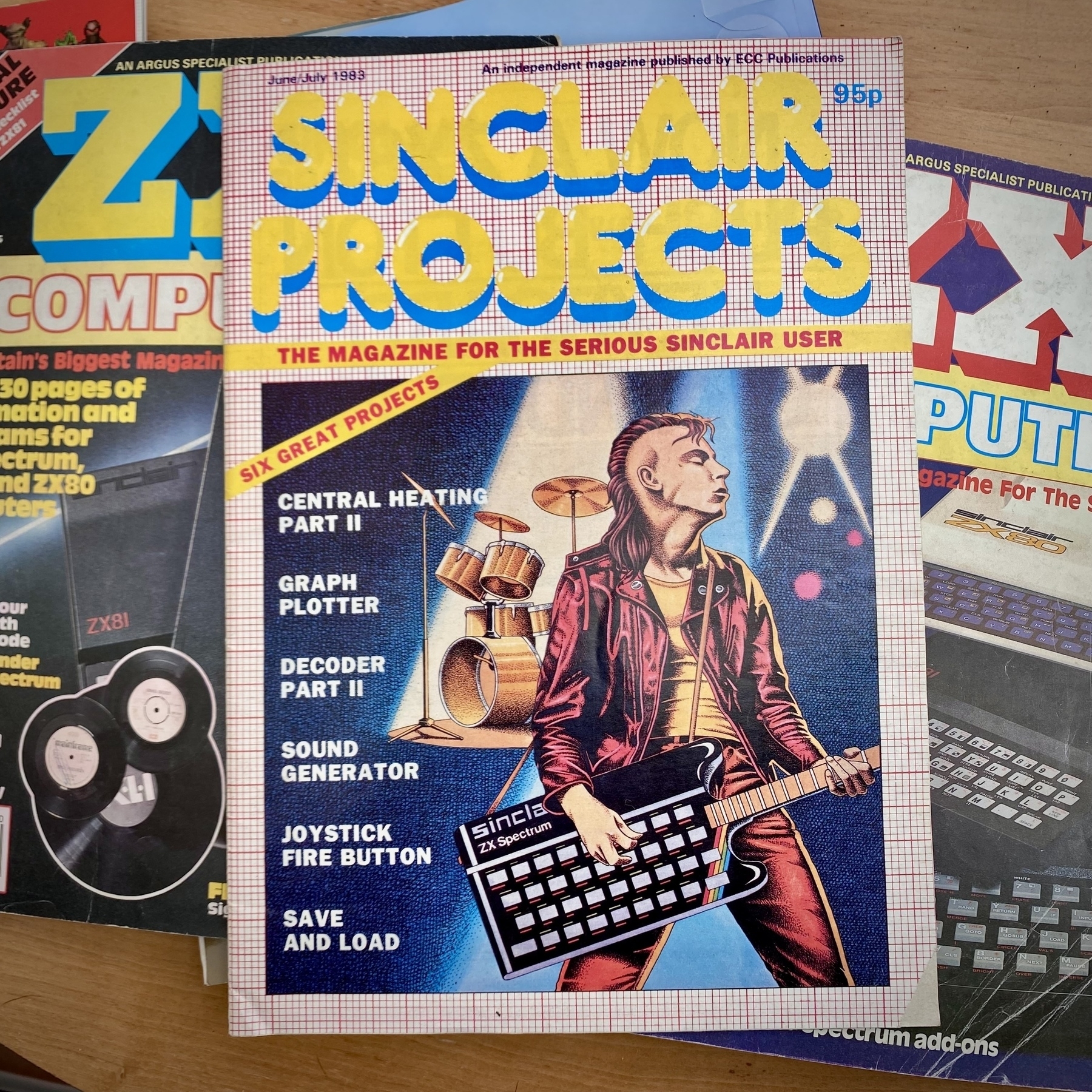
Have you ever wanted to load arbitrary Microdrive files using machine code, but Sinclair’s hook codes let you down? Well: want no longer and behold: SHADOWLOAD!
#zxSpectrum #microdrive #interface1 #asm #z80

0x002A
Good morning! (It’s Snorkin’ Time!) ☕️🎩

I just finished building my new PC! #RC2014 #RomWBW #Z80 #CP/M

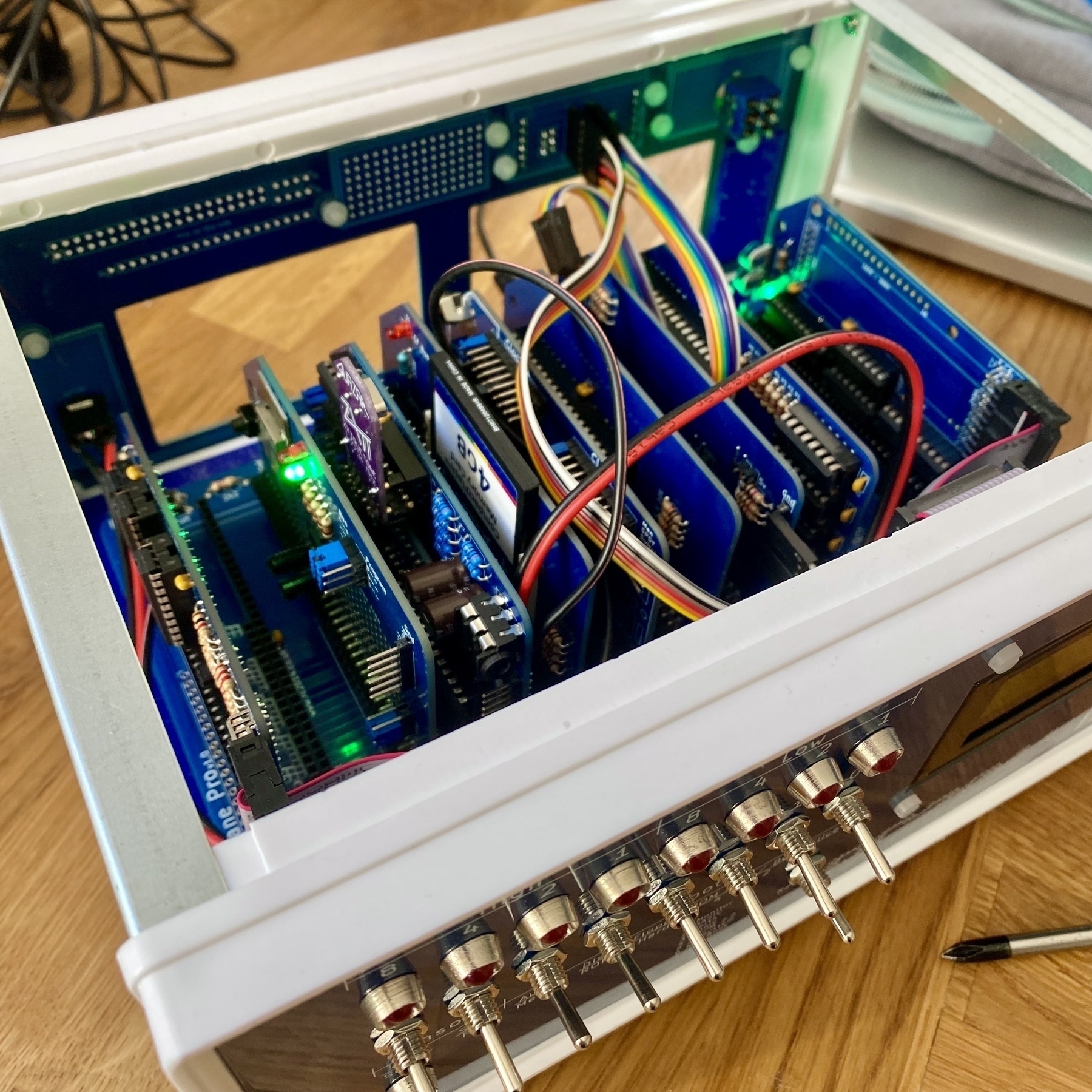
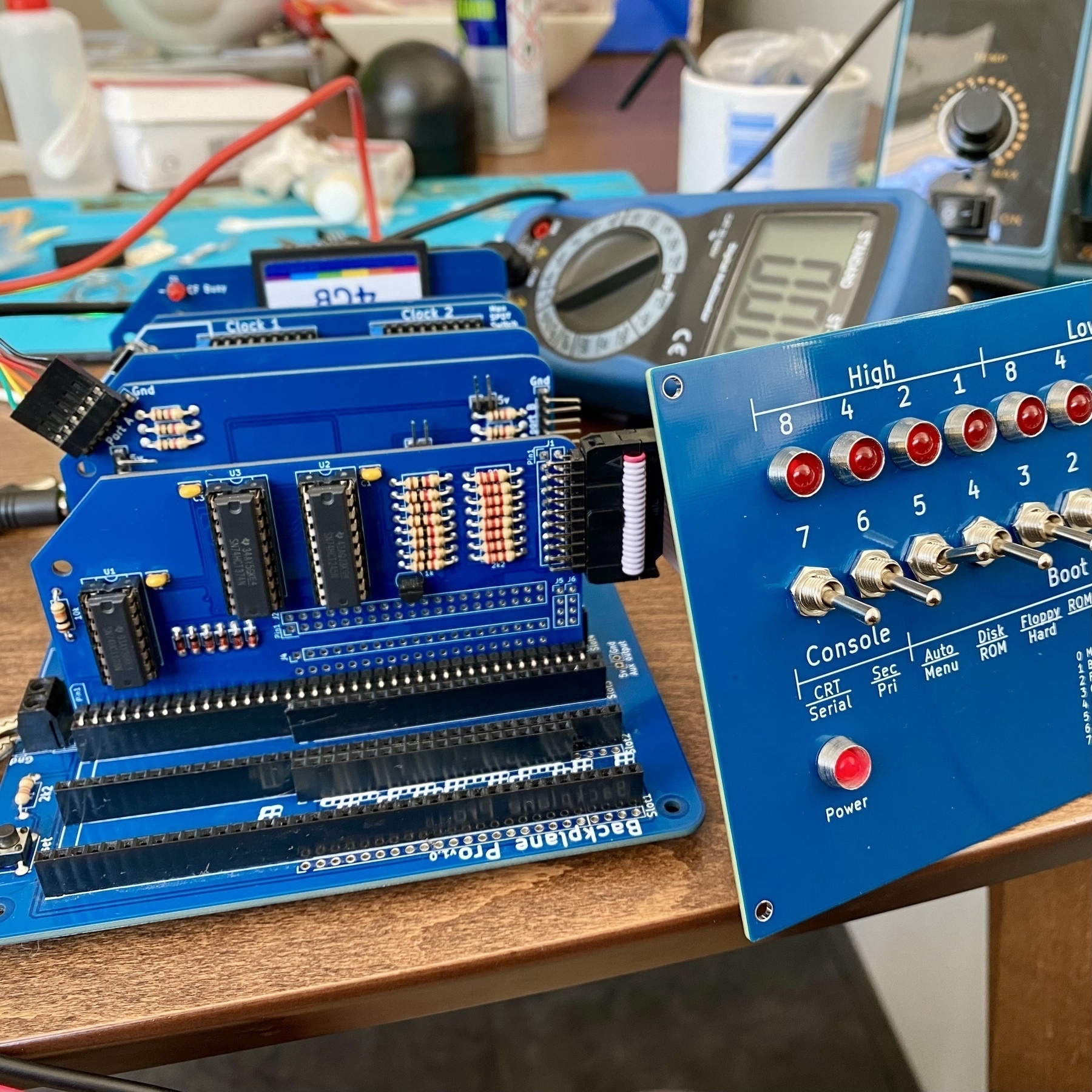
Upgrade time! I’ve added a combined 512K ROM / 512K RAM card to my RC2014 which replaces the two respective cards from my old setup and also brings the RomWBW system to explore. I’ve had the upgrade kit since the Retro Computer Festival in November and finally built it tonight! #Z80 #CPM
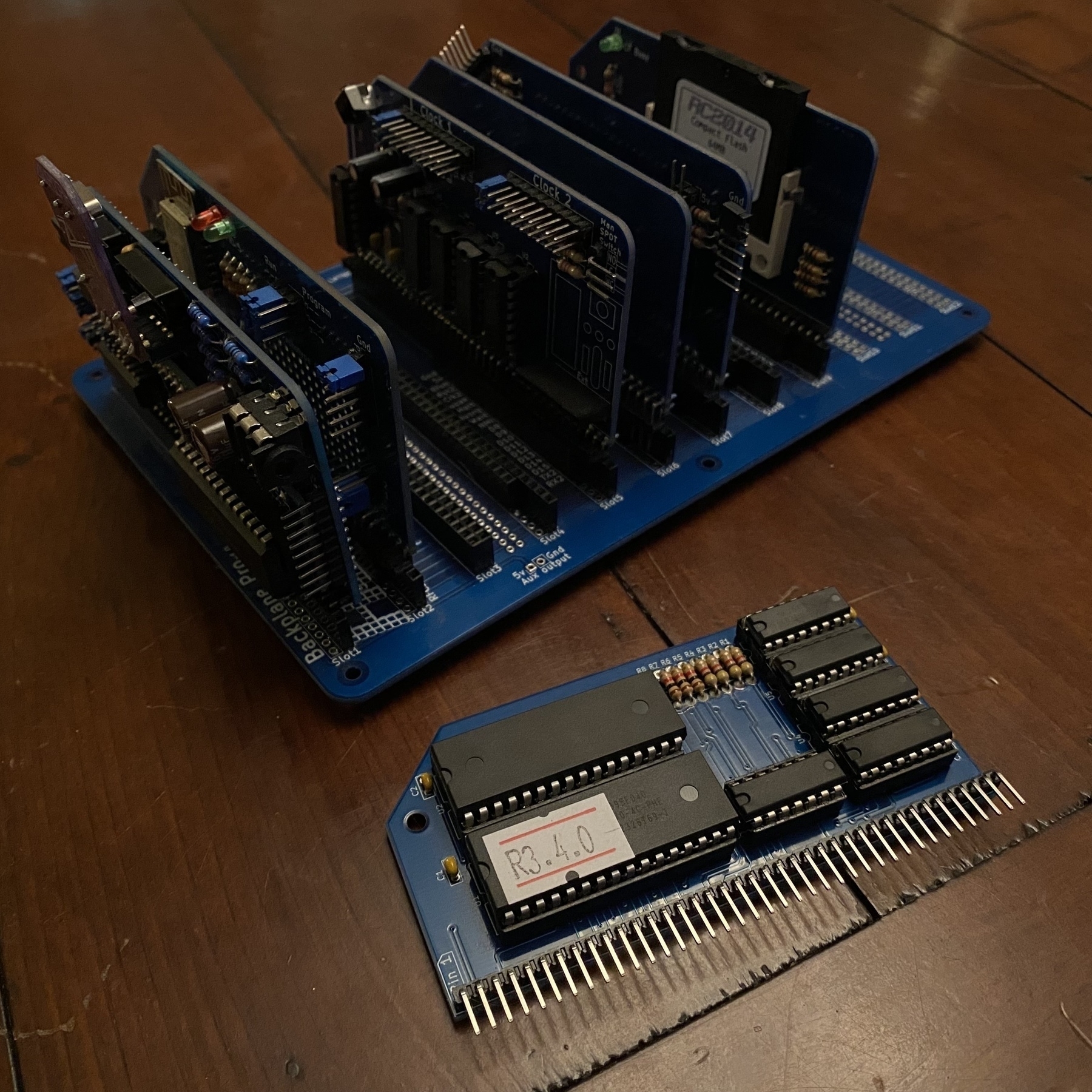
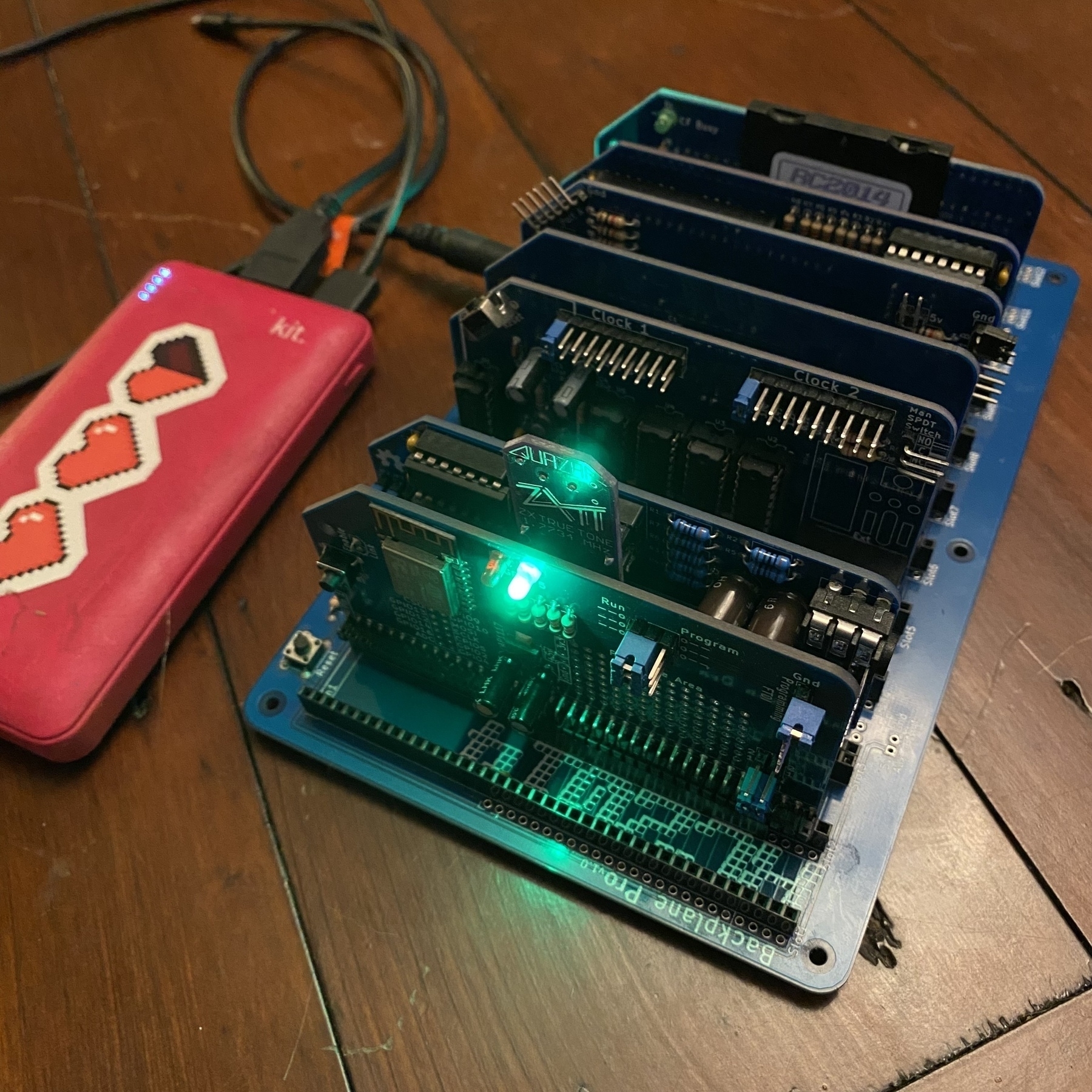
I love an 80s computing book with completely unhinged technology metaphors.
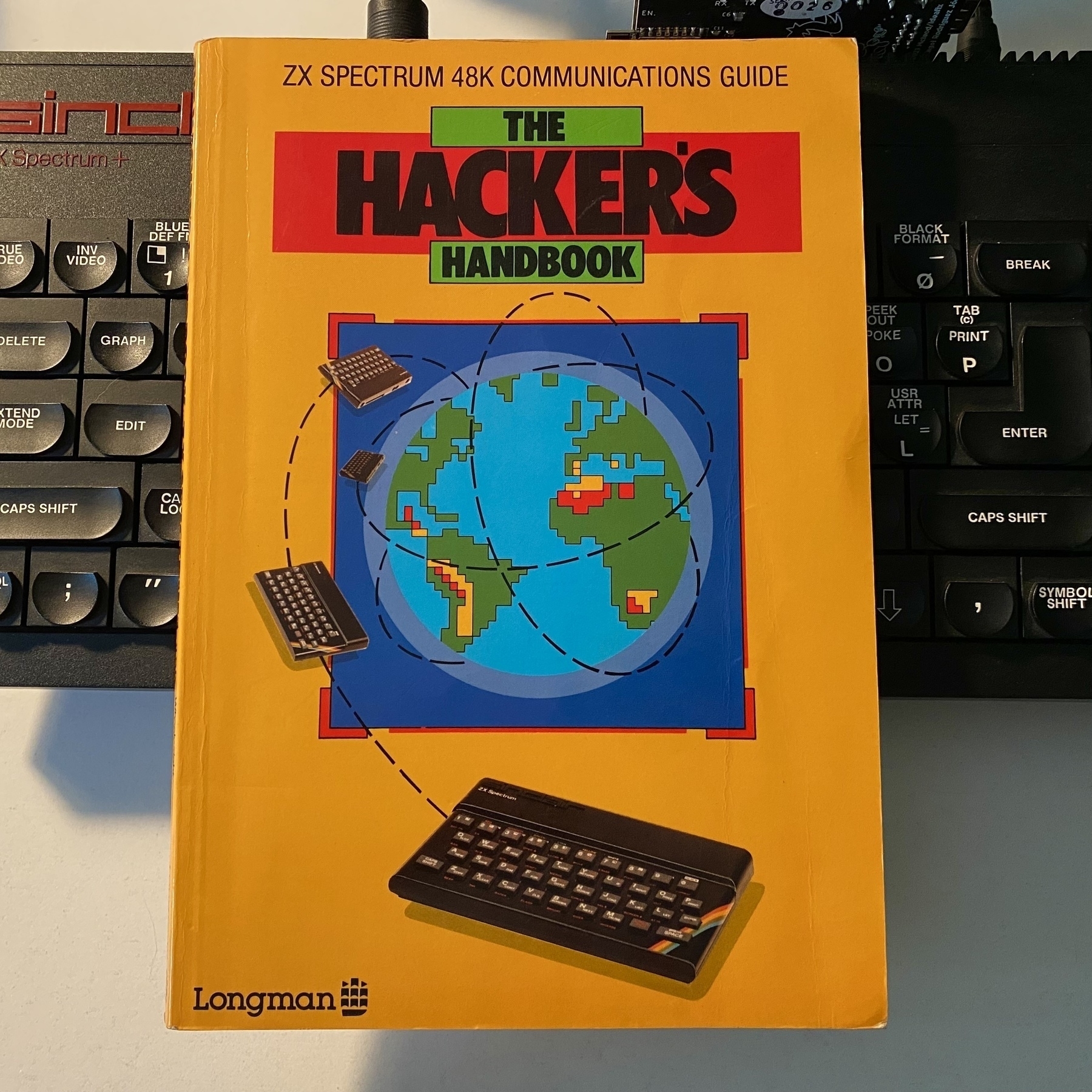
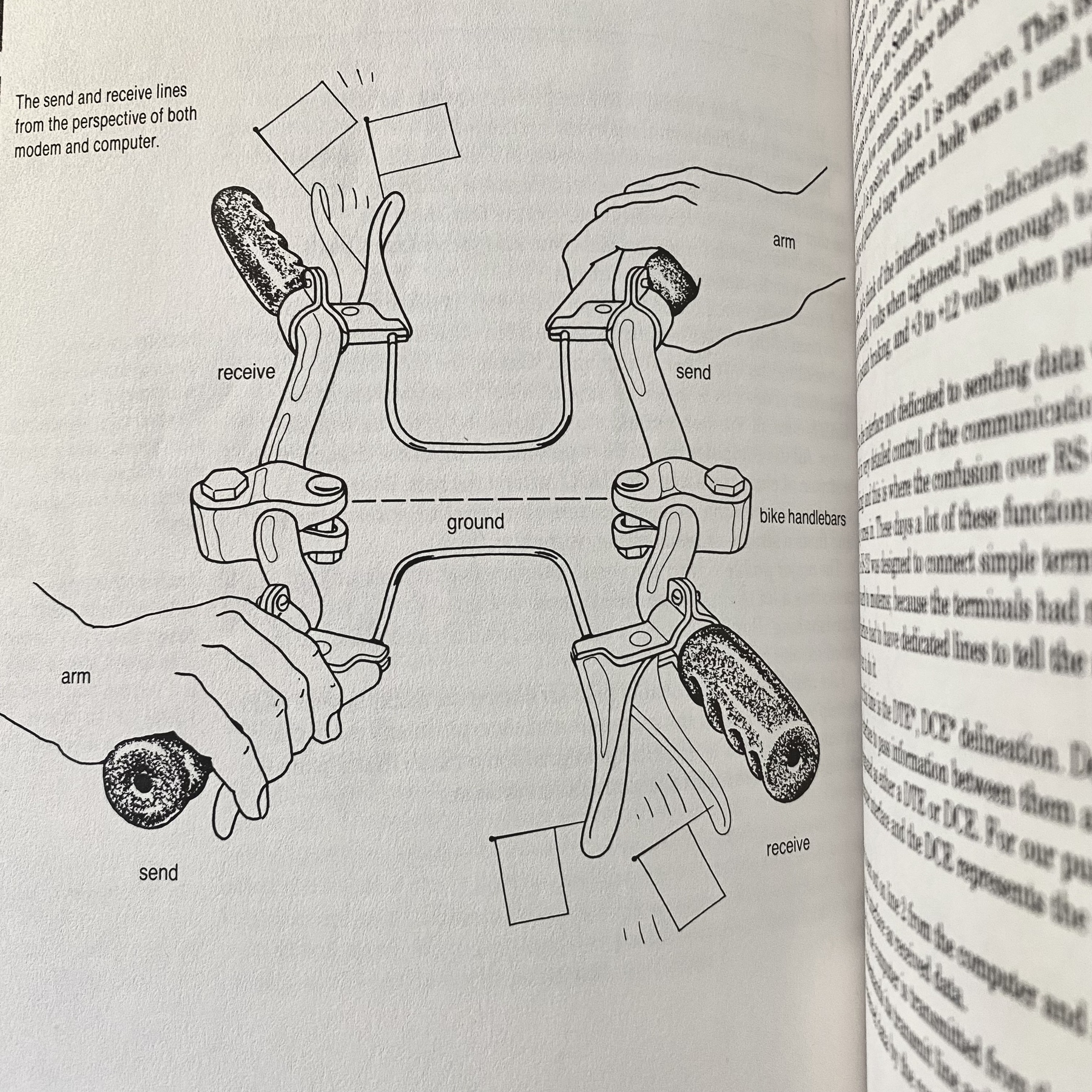
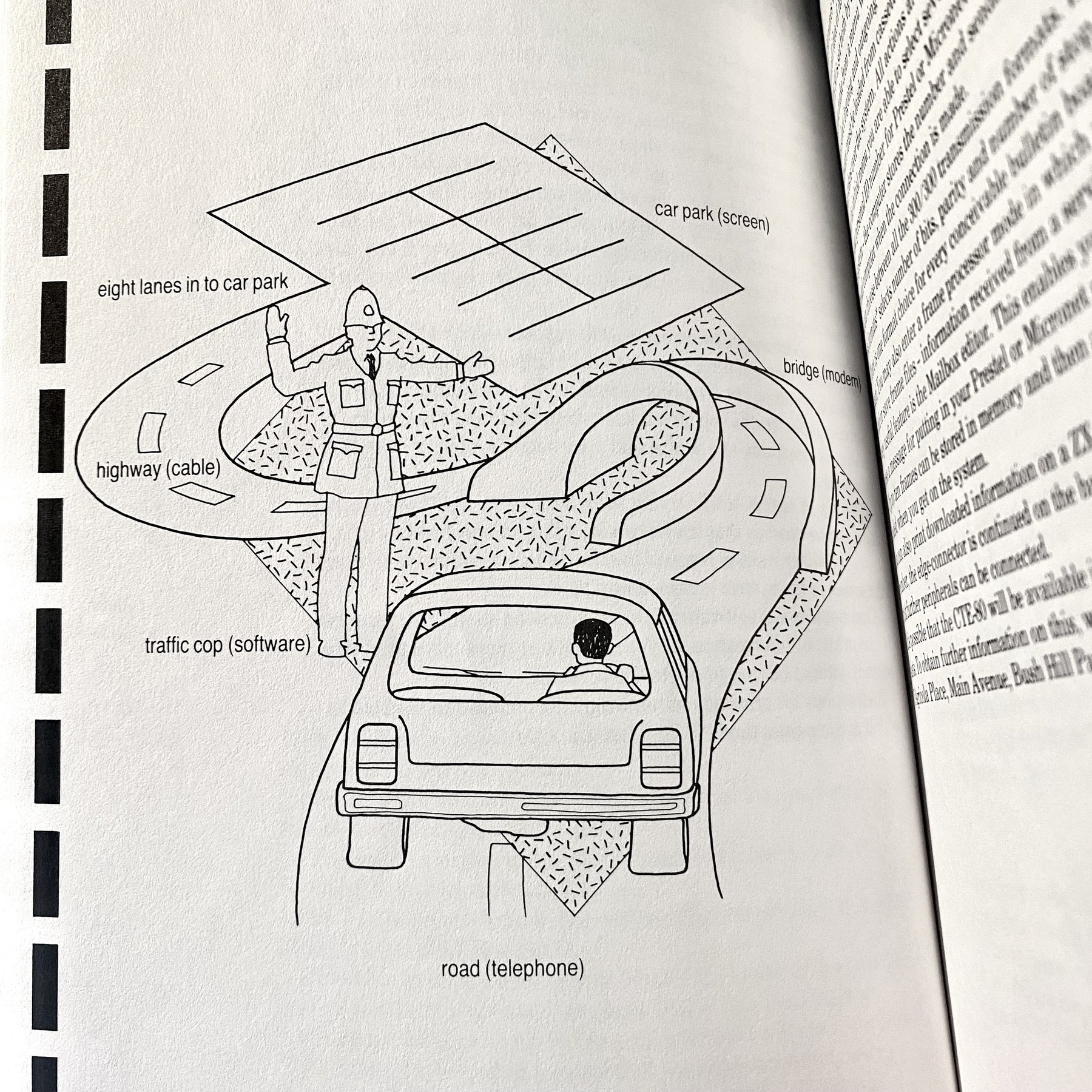
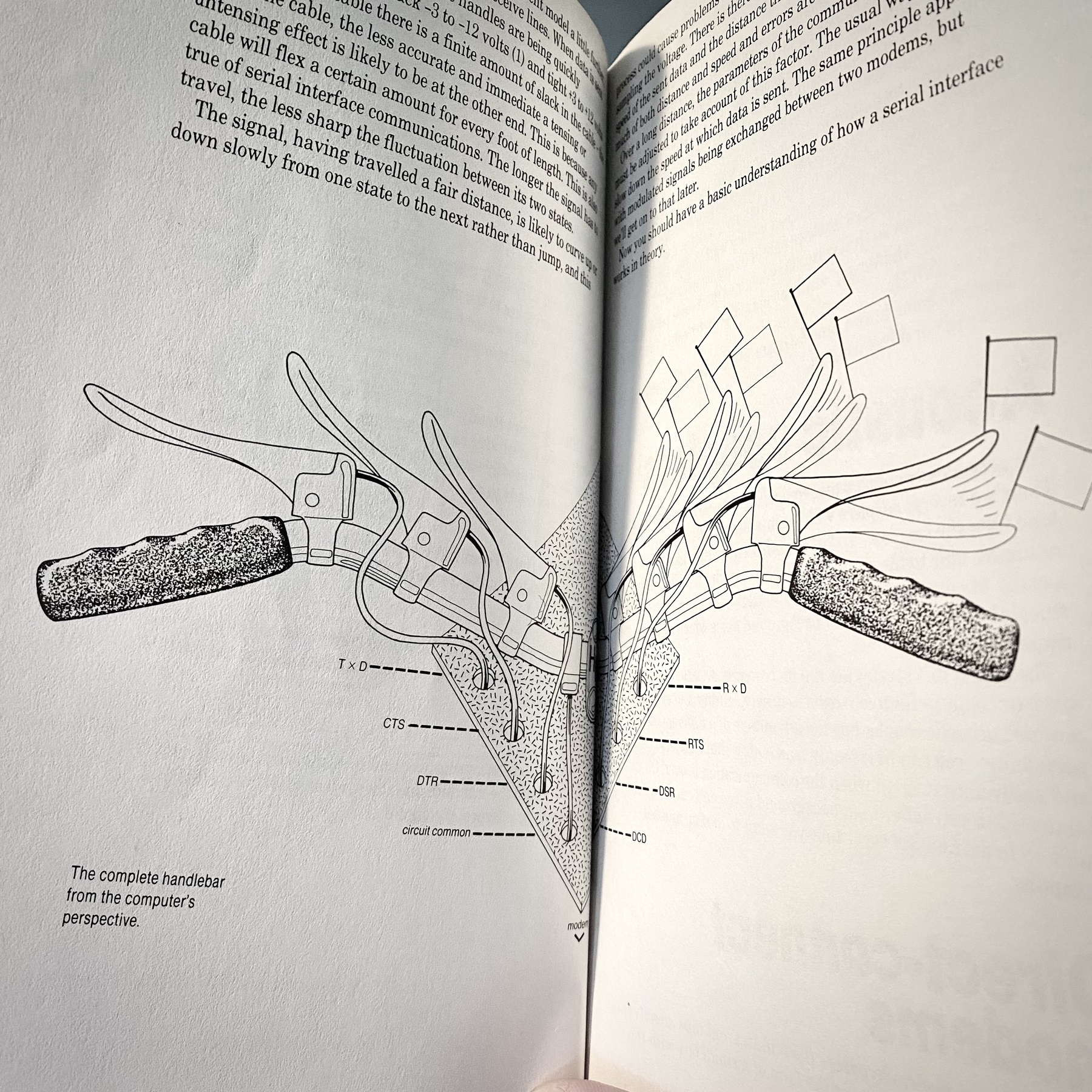
What ho, Saturday‽
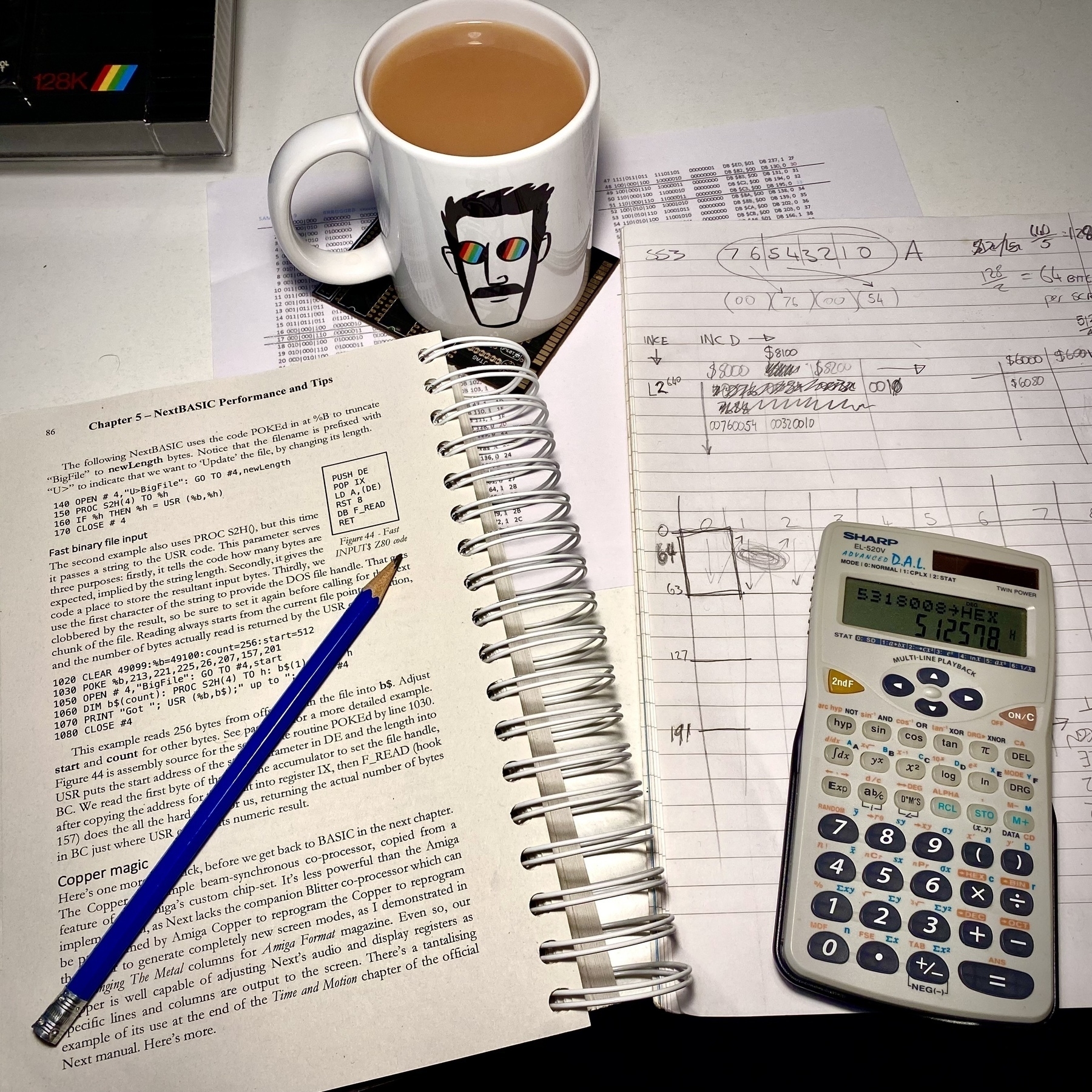
Happy upgrade day, gang! (I retired my clunky old bodge-wired external IDE interface in favour of a sleek internal fancy one). #ZXSpectrum #Plus3e

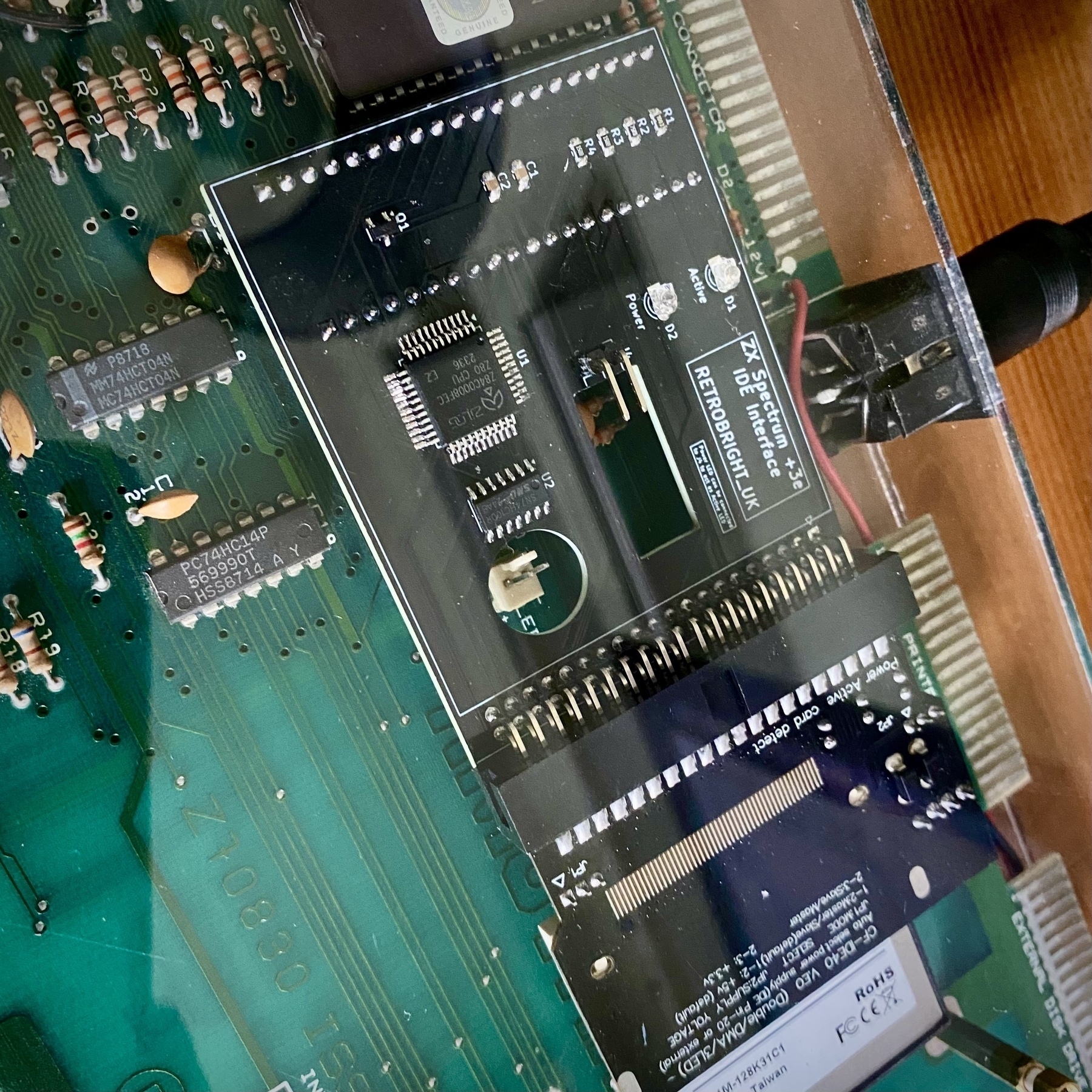
Fitting ZX-HD with a new Raspberry Pi Zero. It’s a socket connection which means that normally there’s no need for soldering, but this Pi Zero had no header pins so they needed to be fitted first.

Are any ae yous intae Spreadsheets? They’re sick, man. #productivity #hustle #workSmarterNotHarder