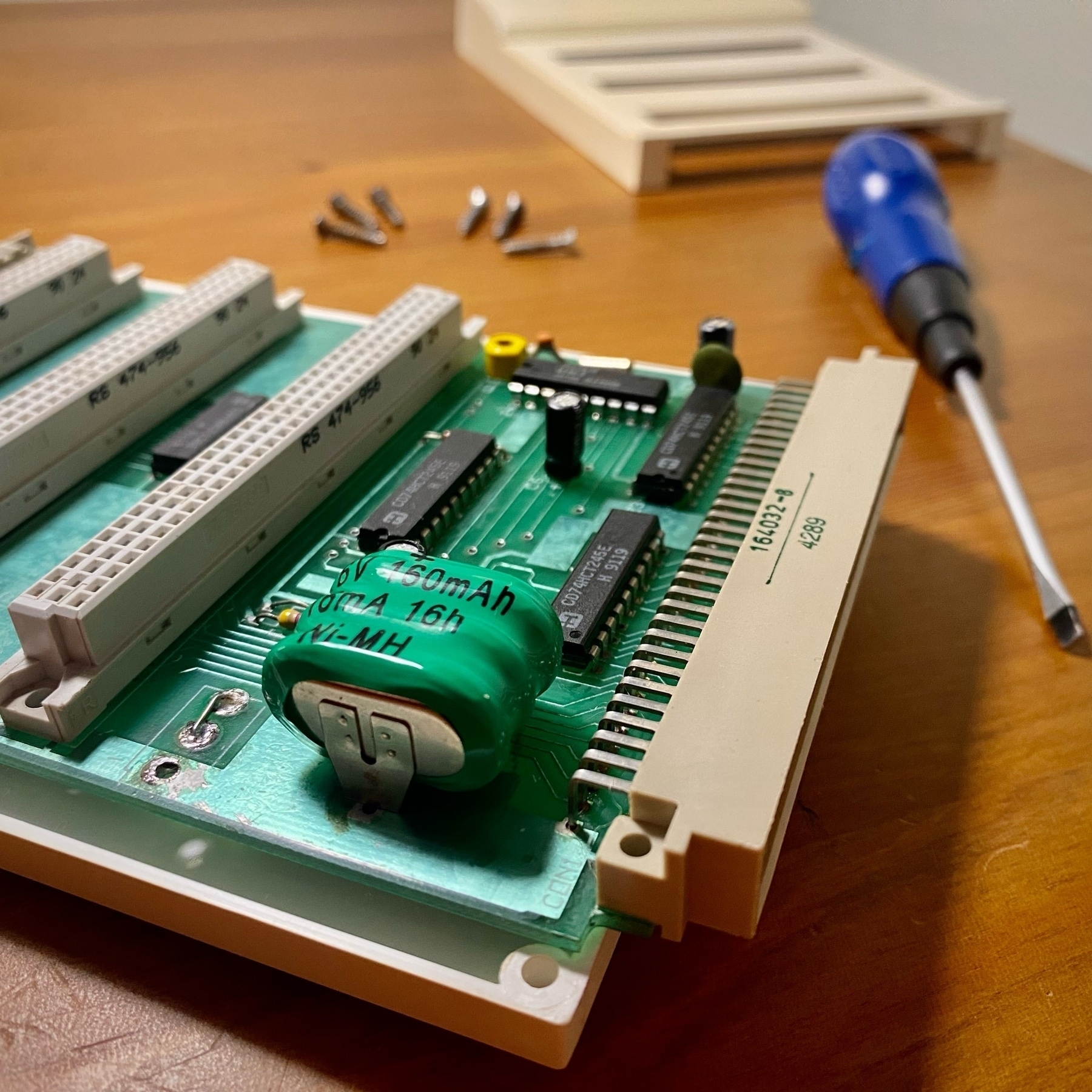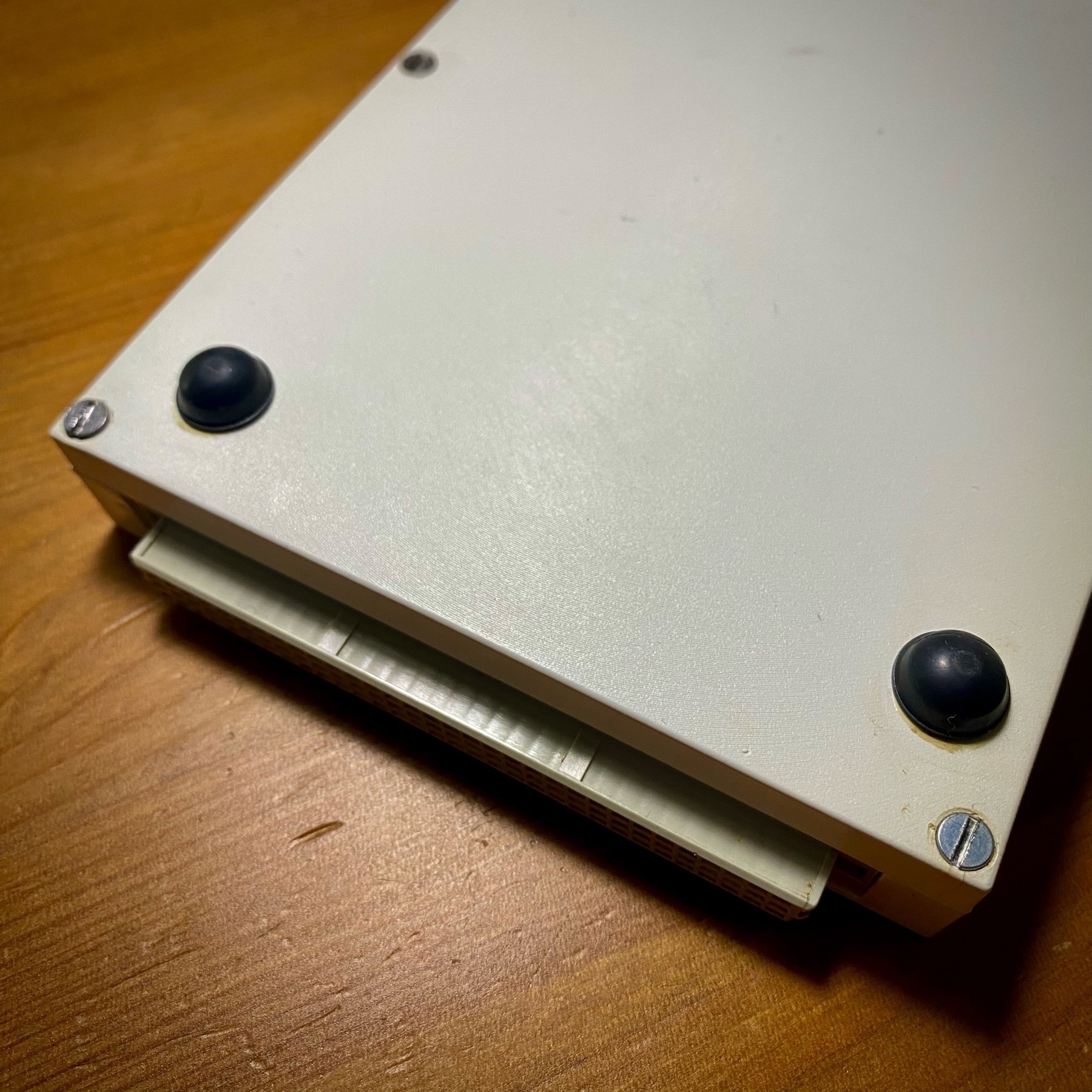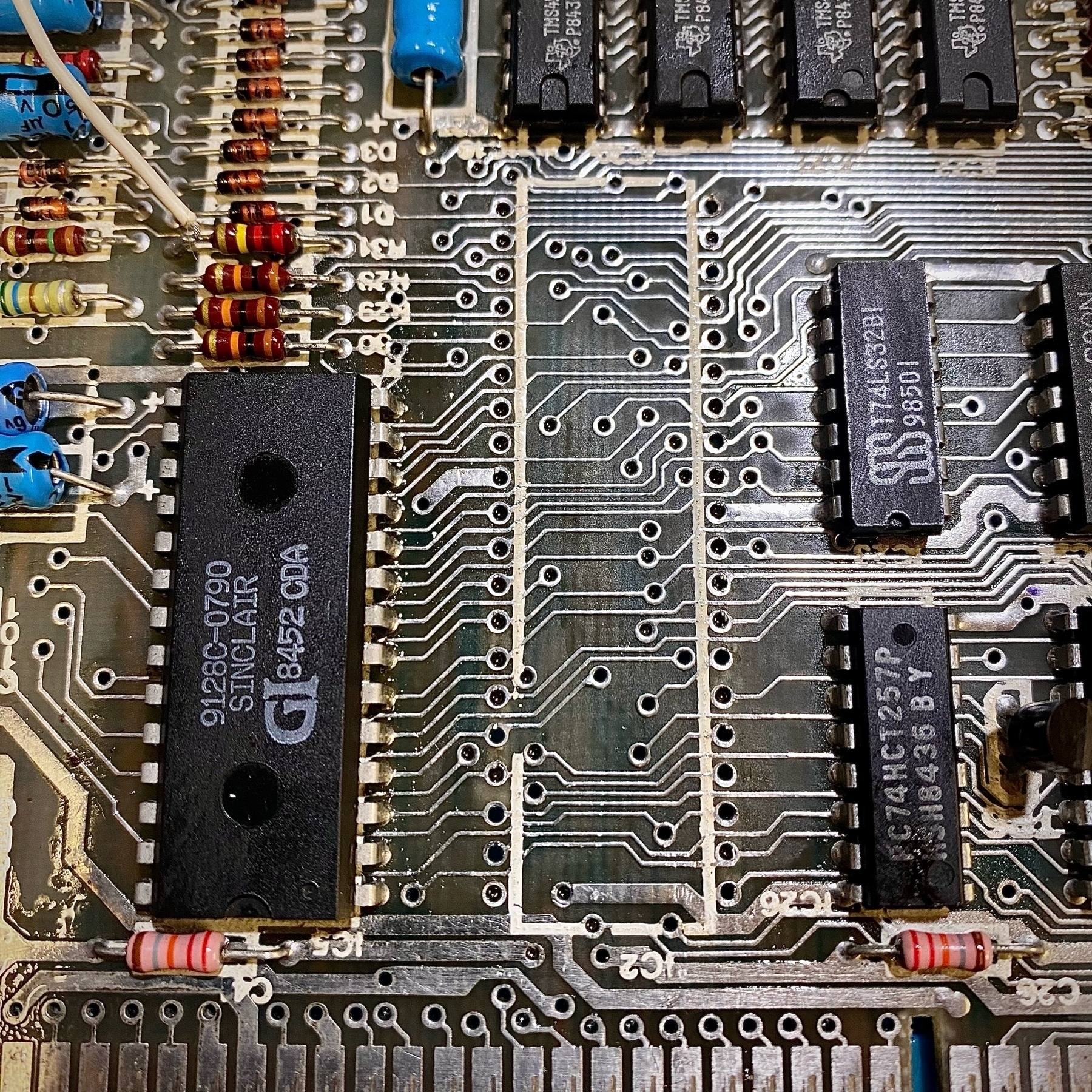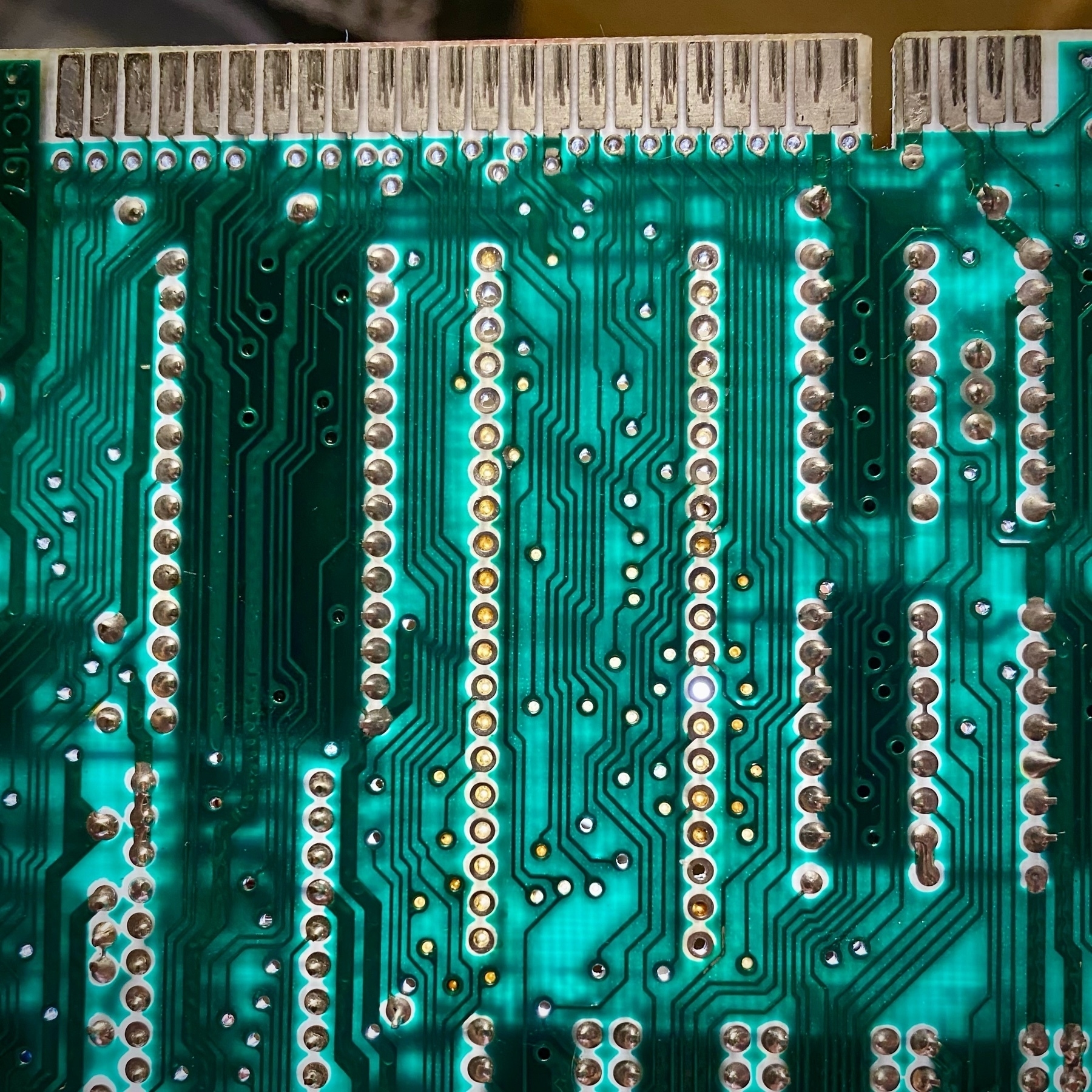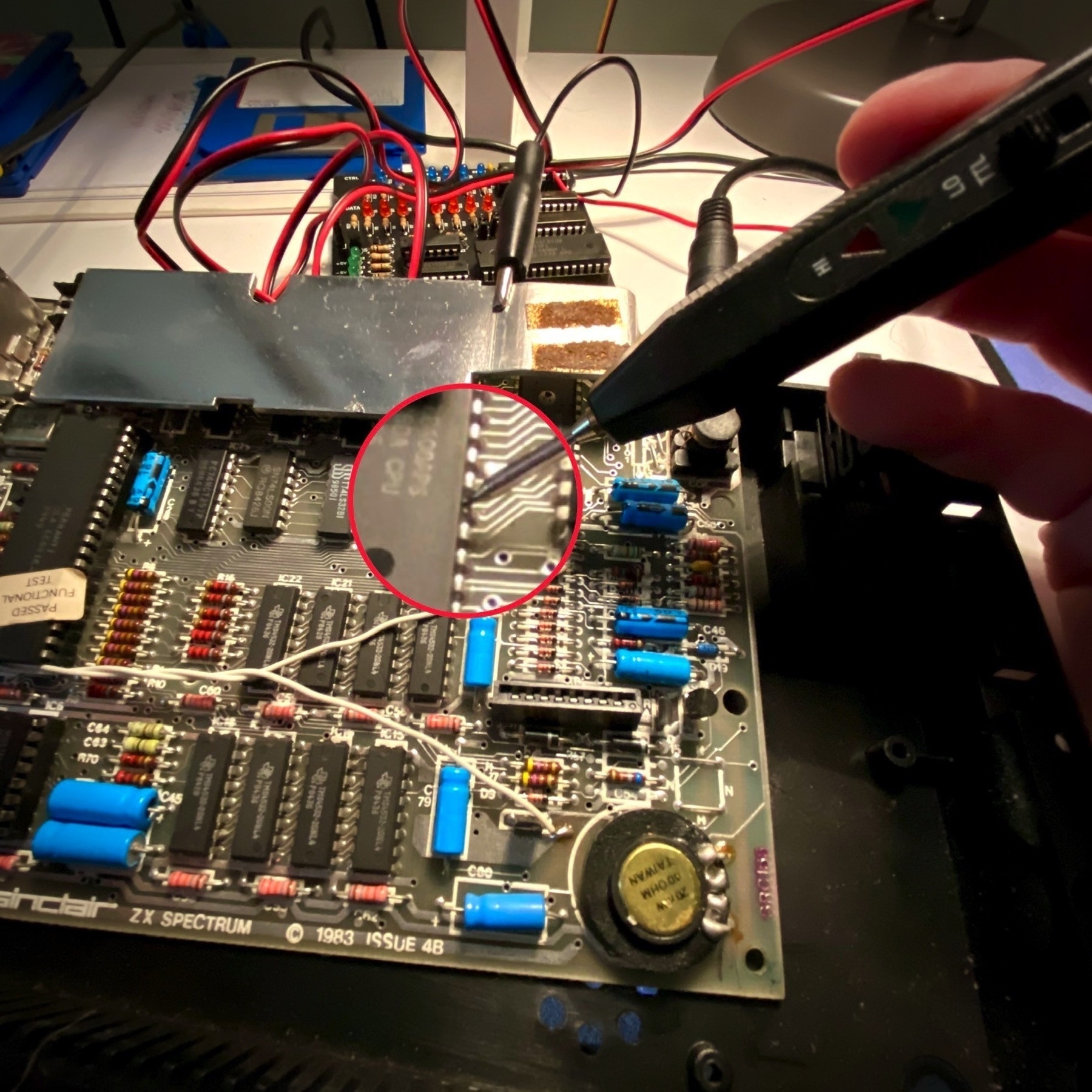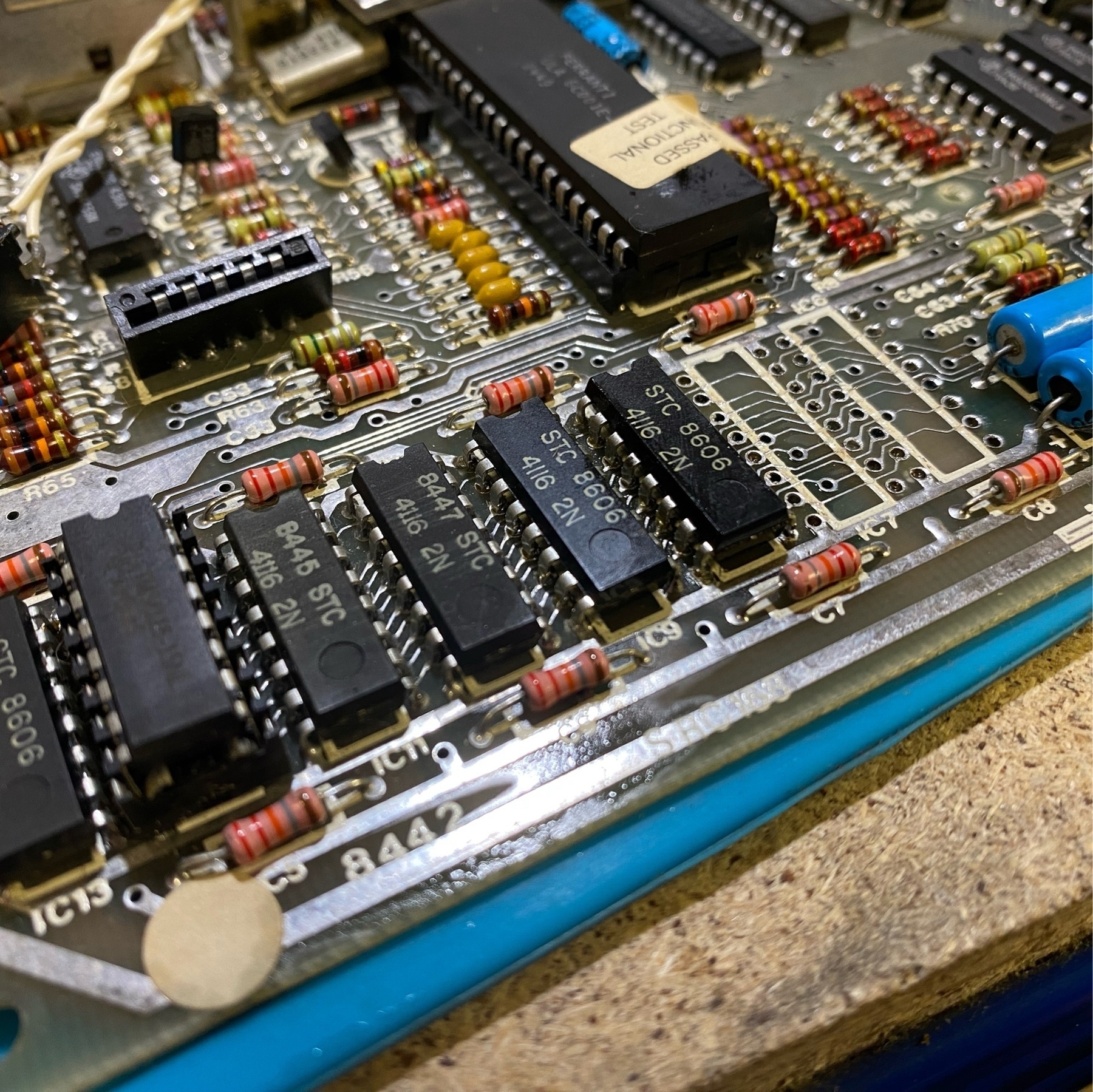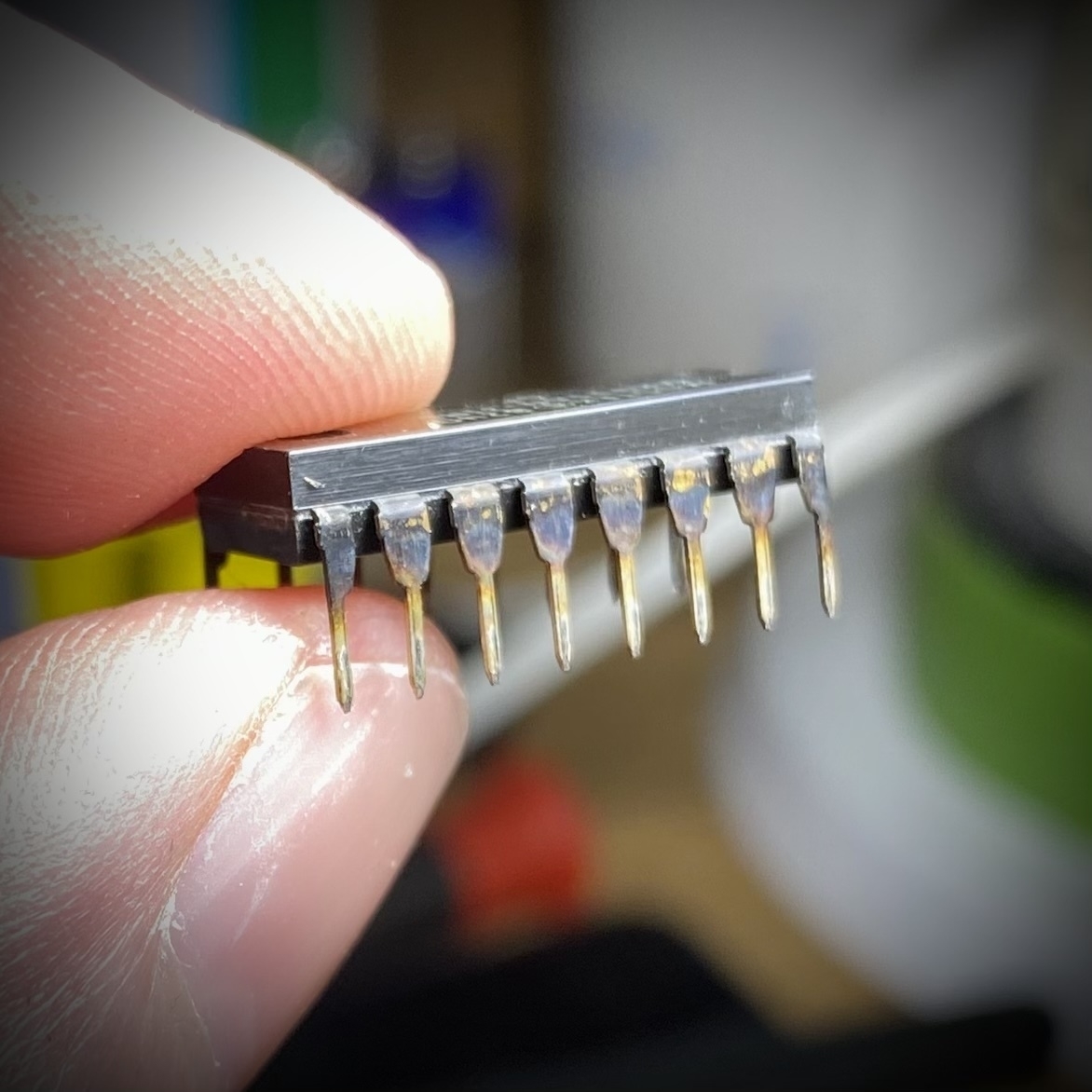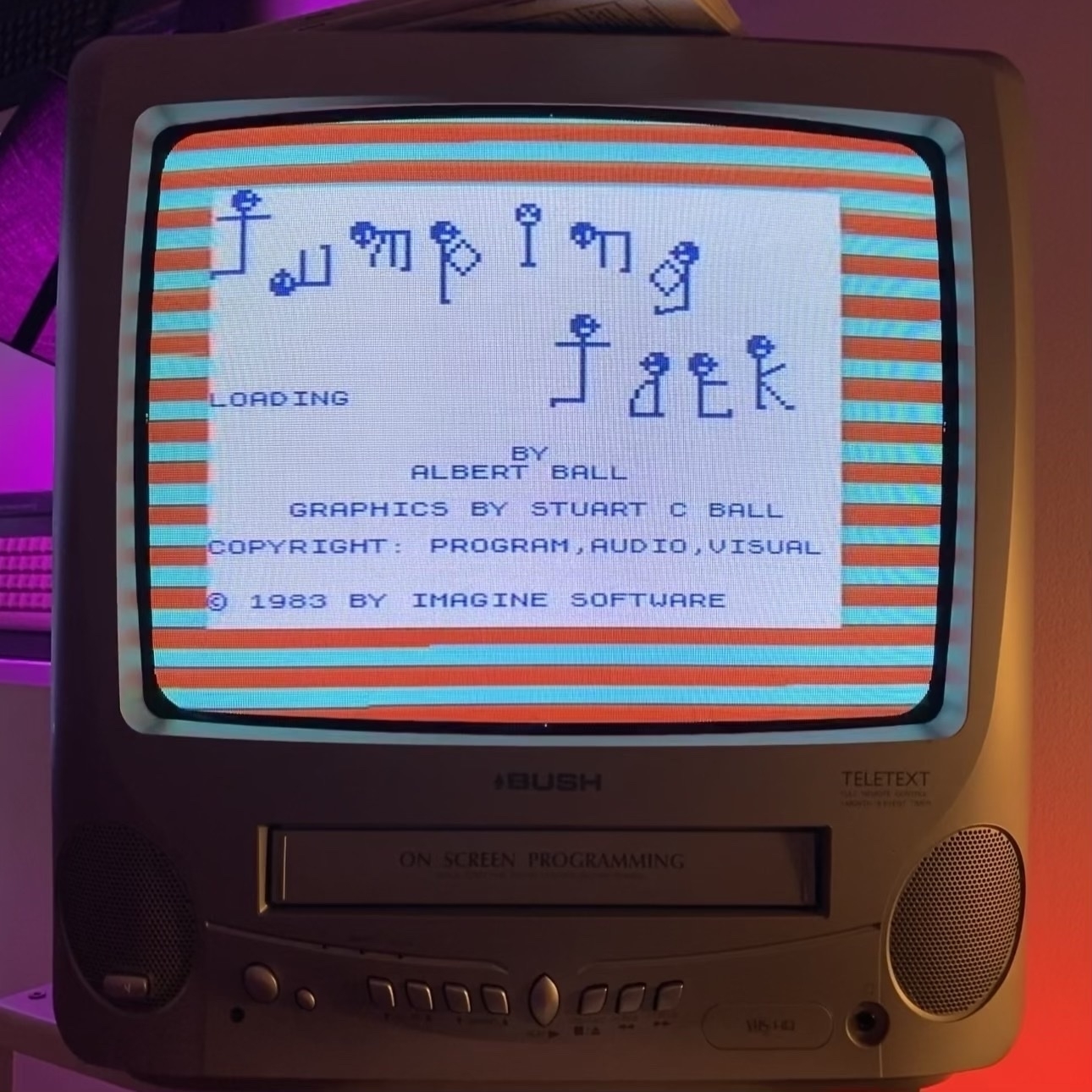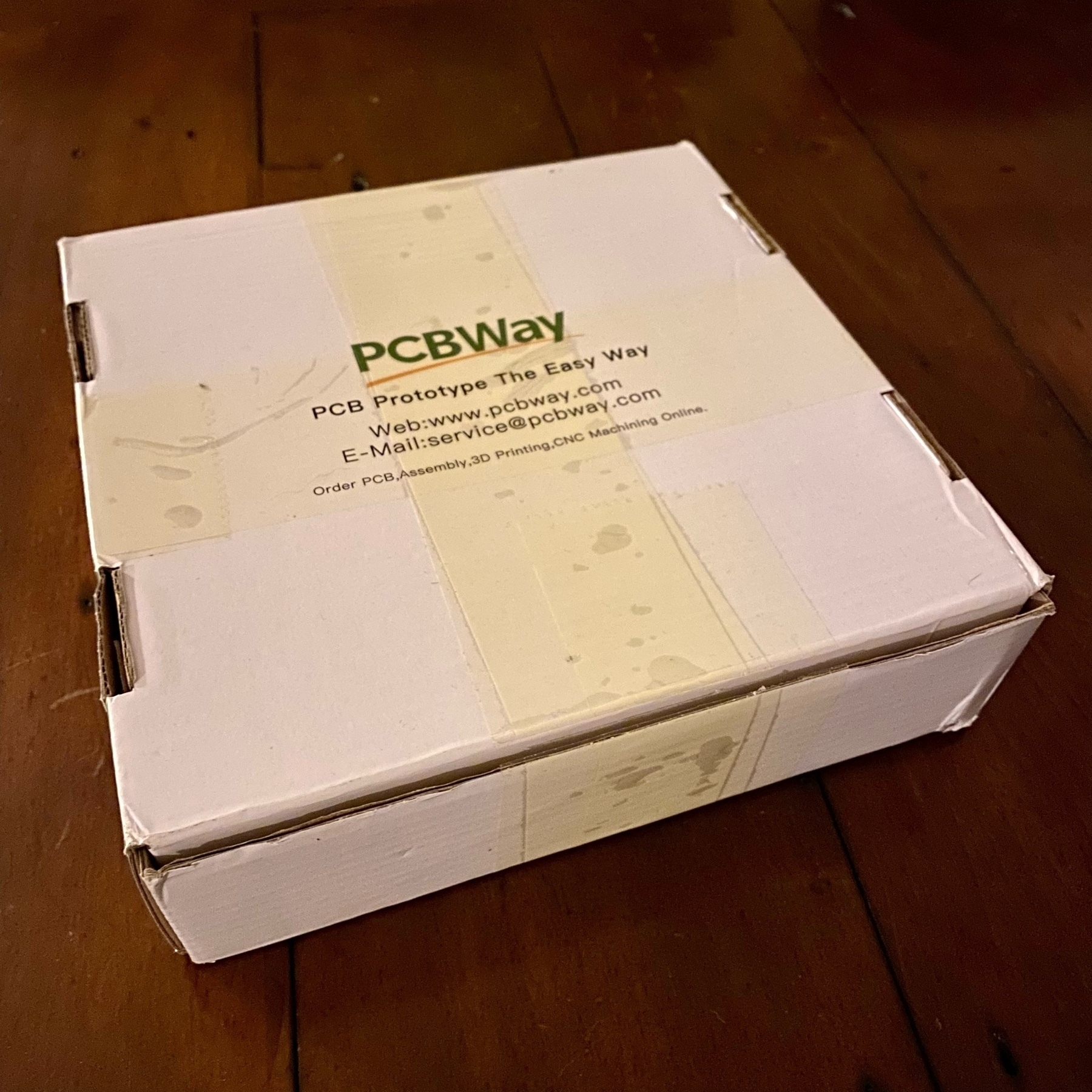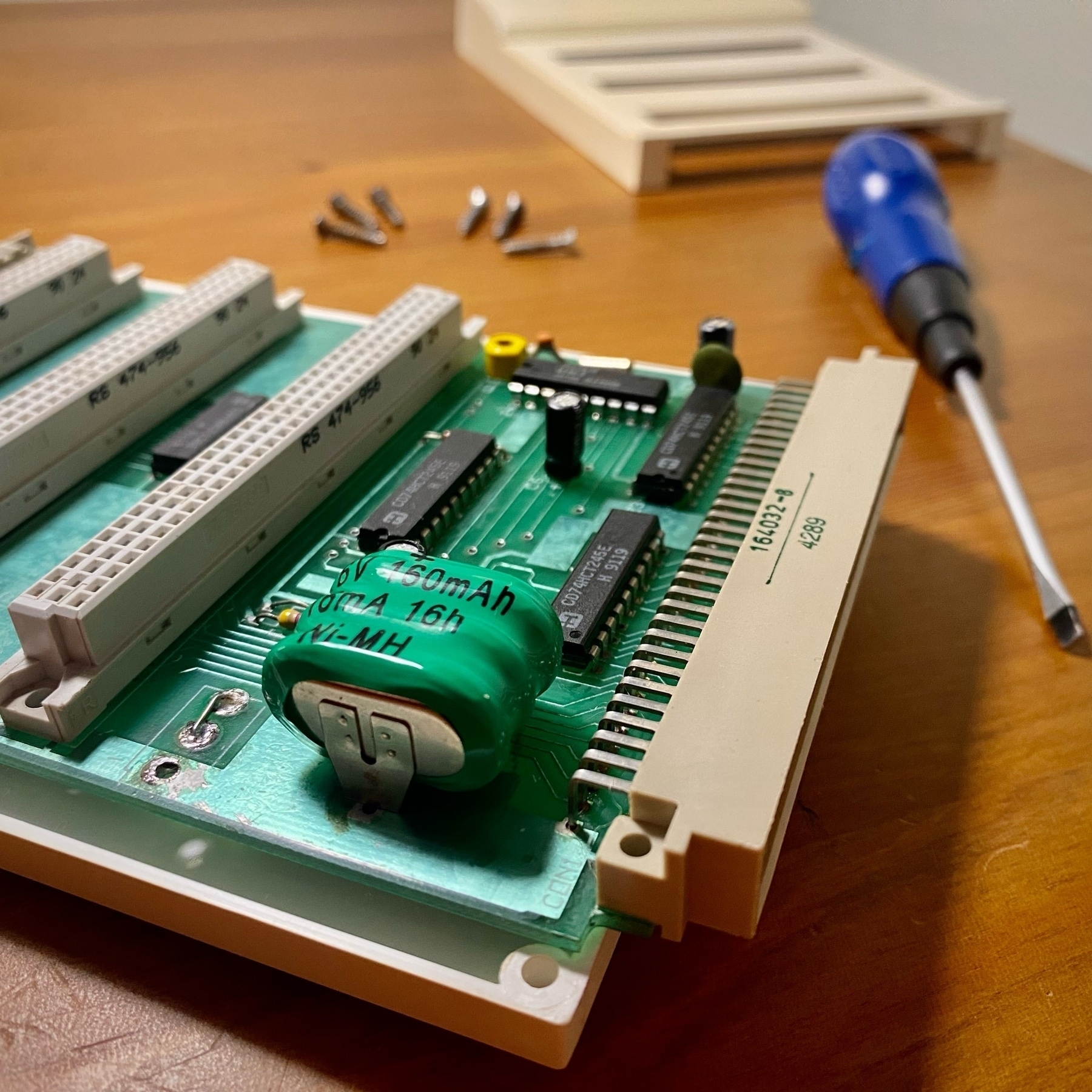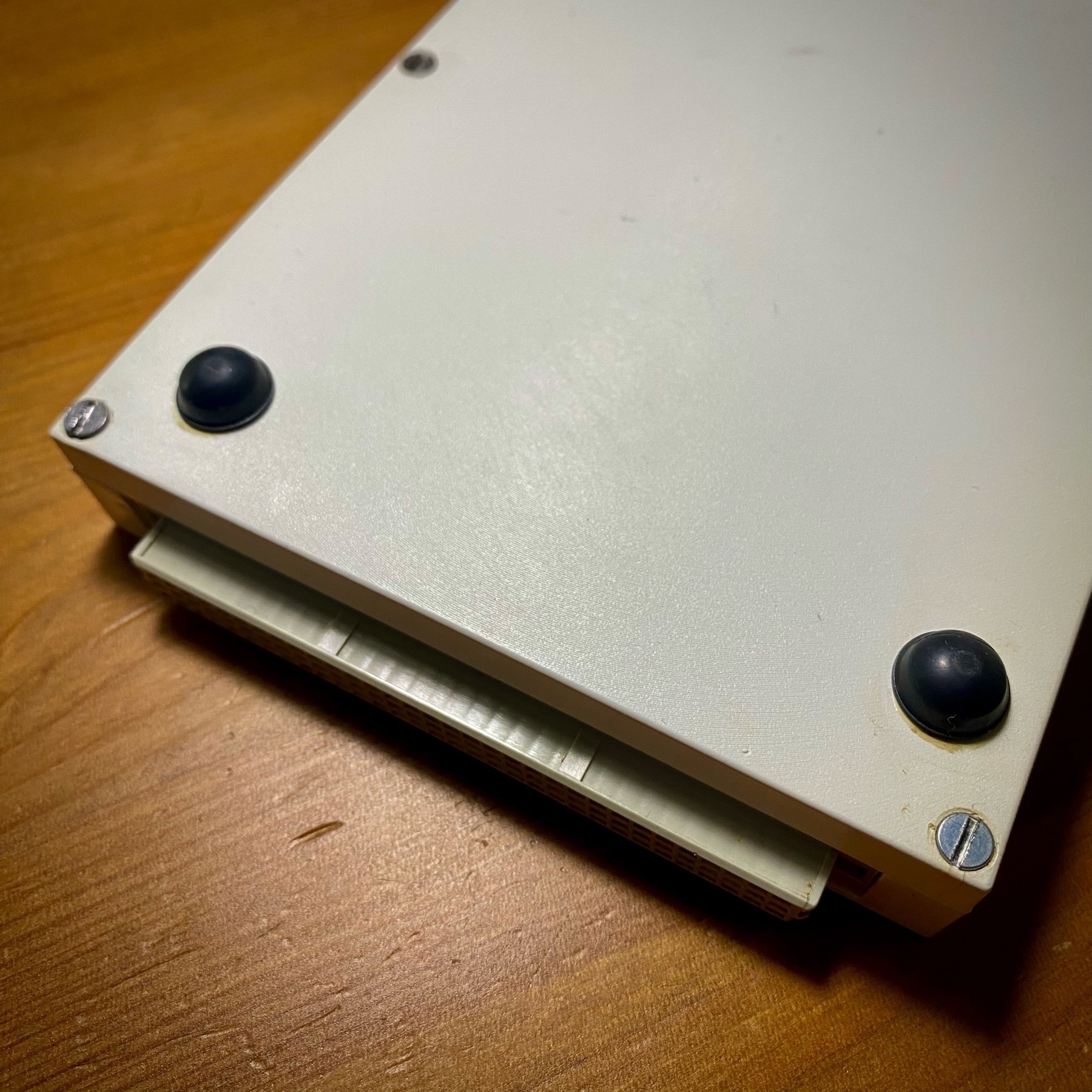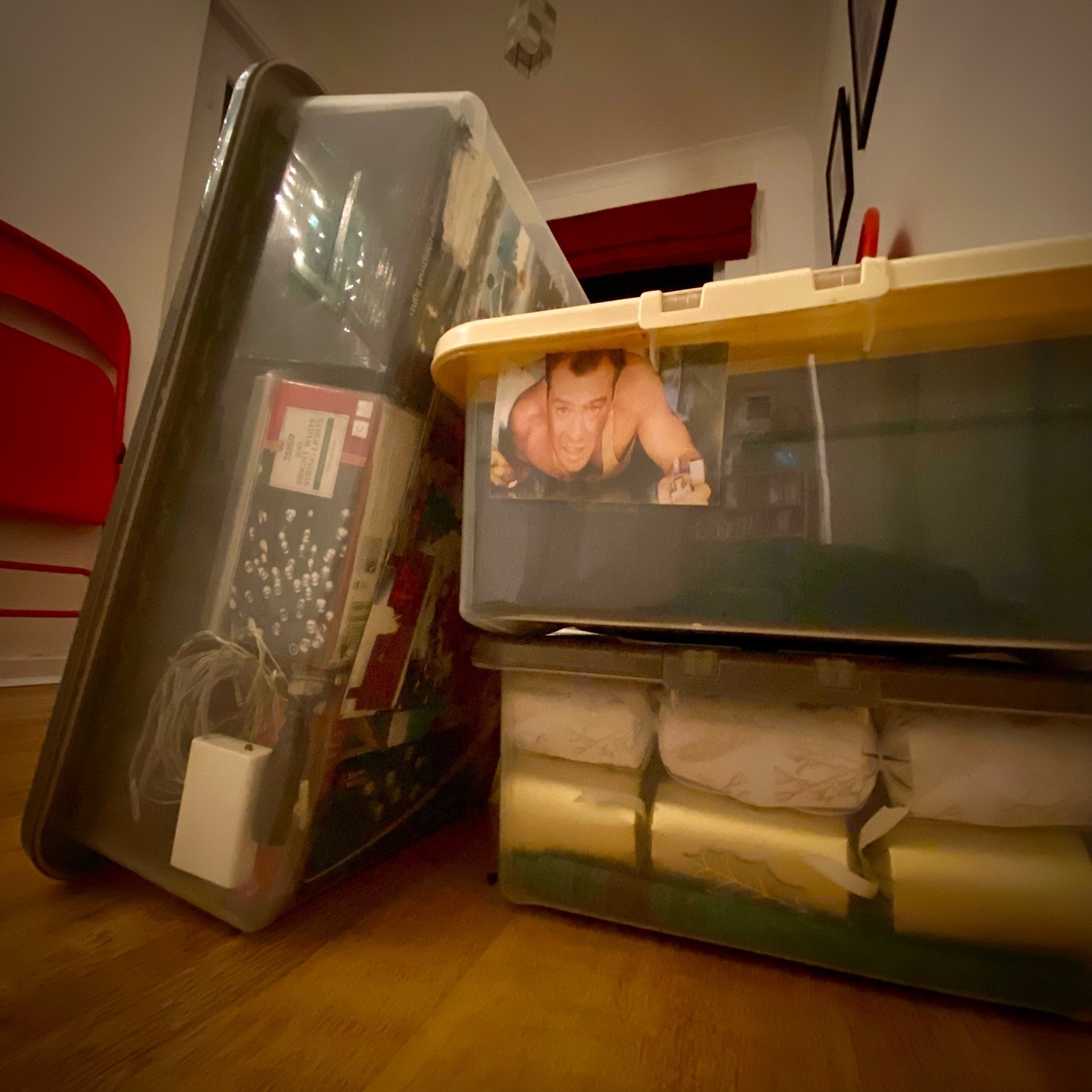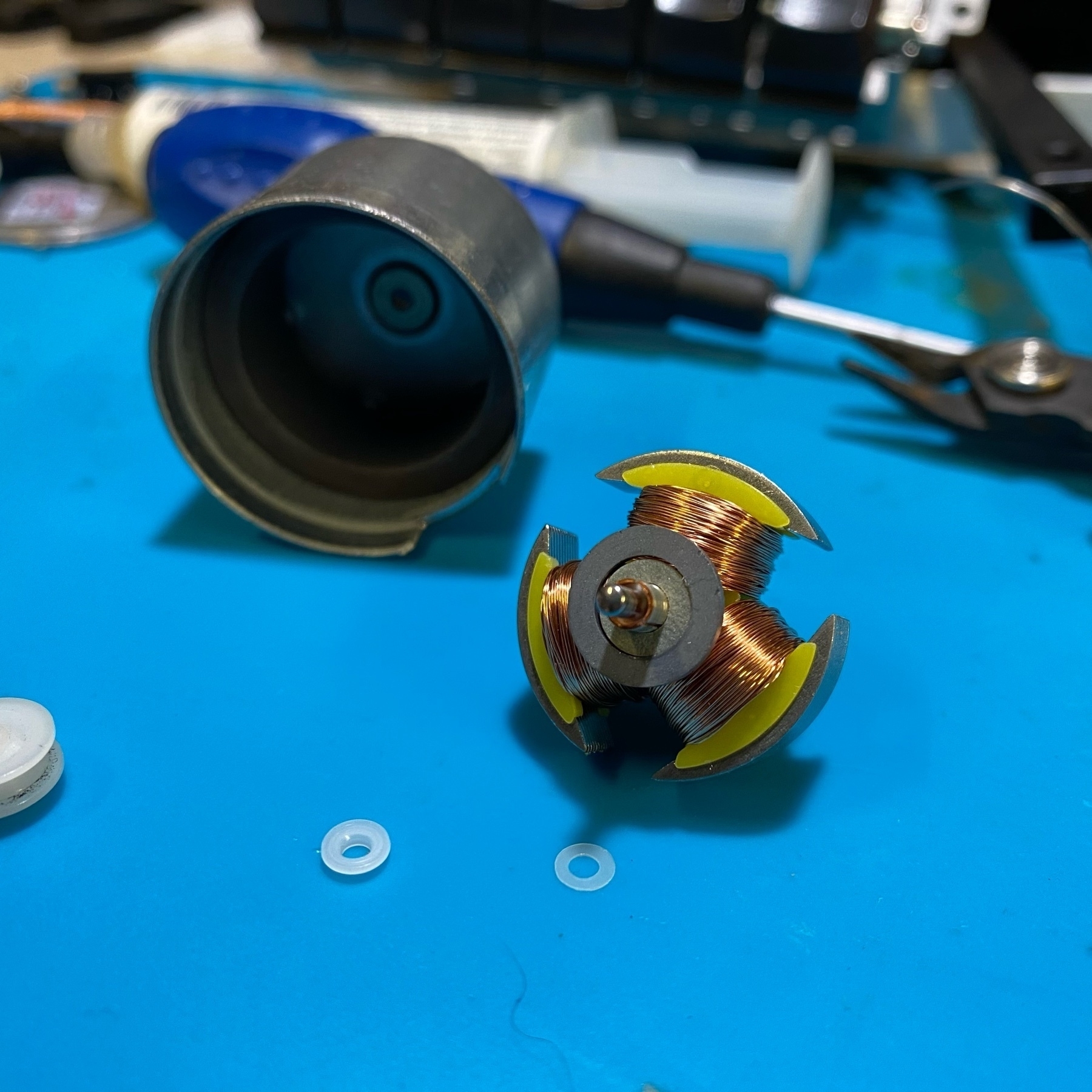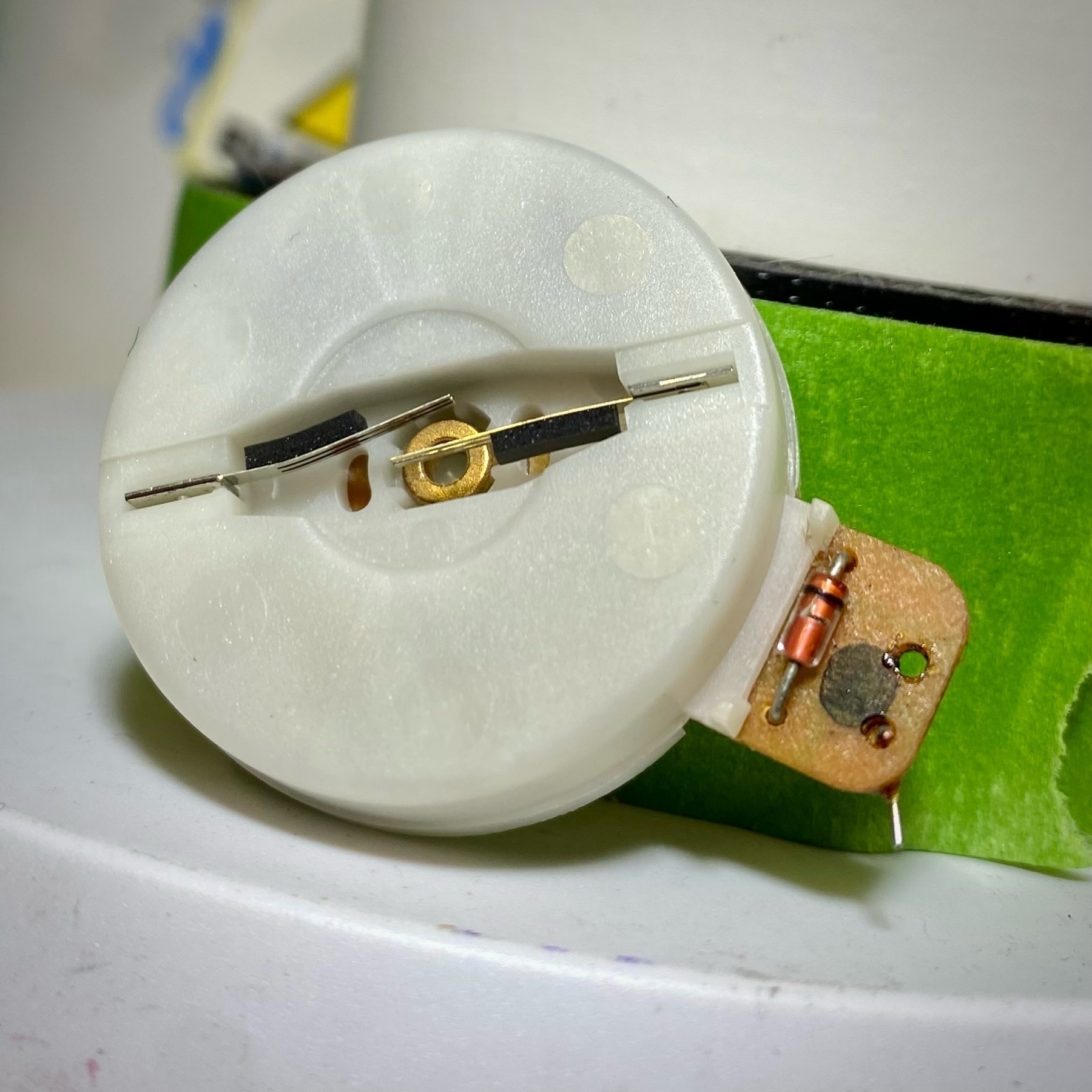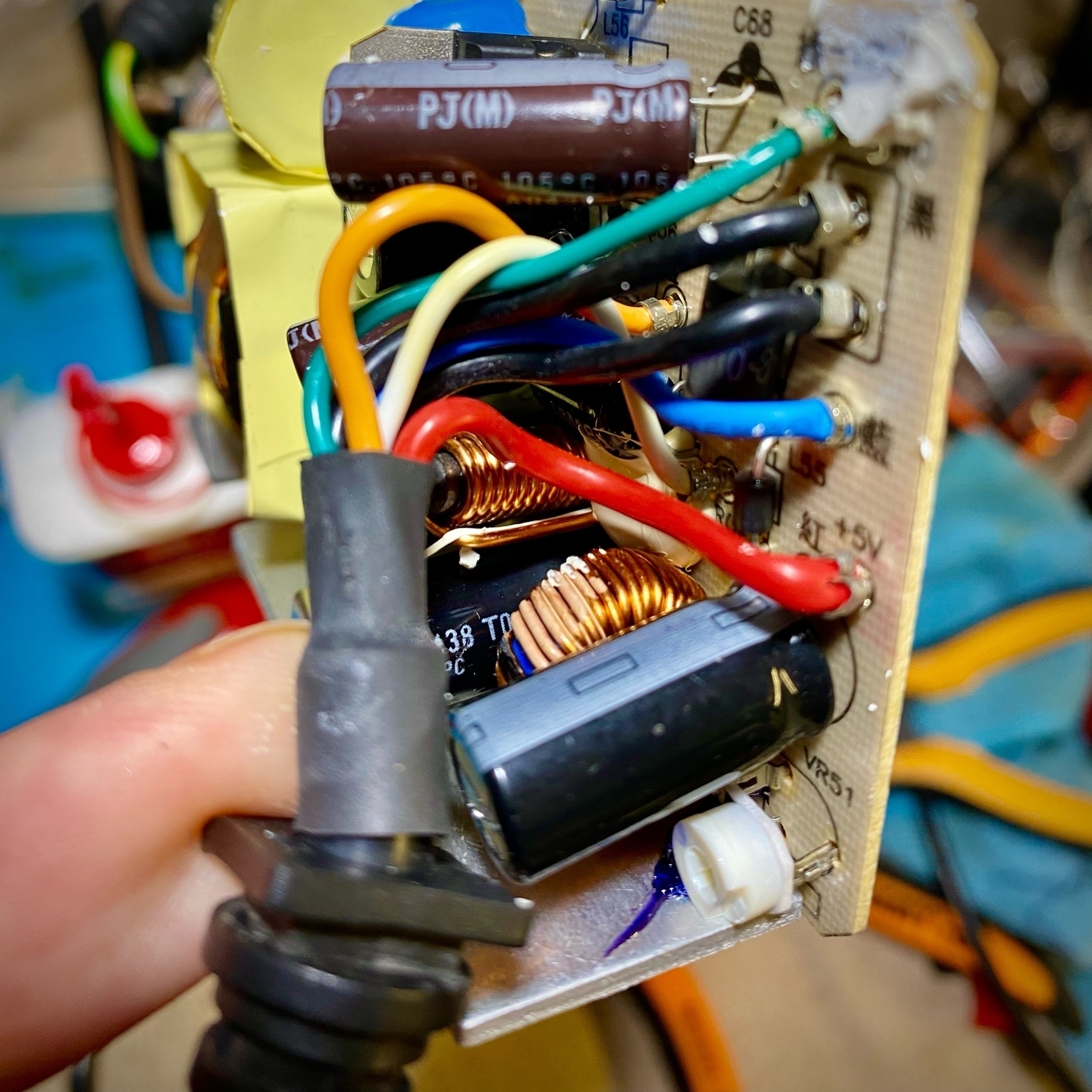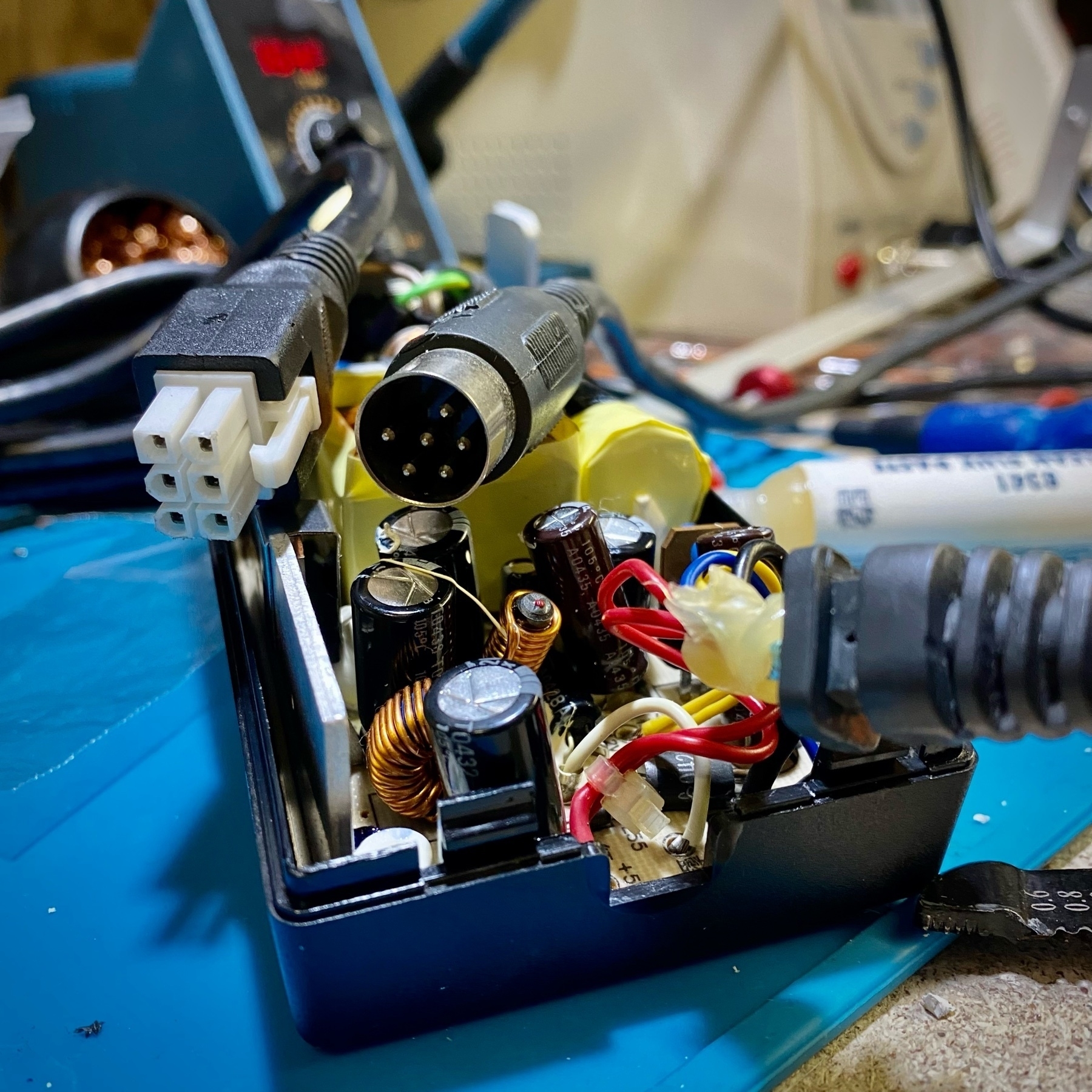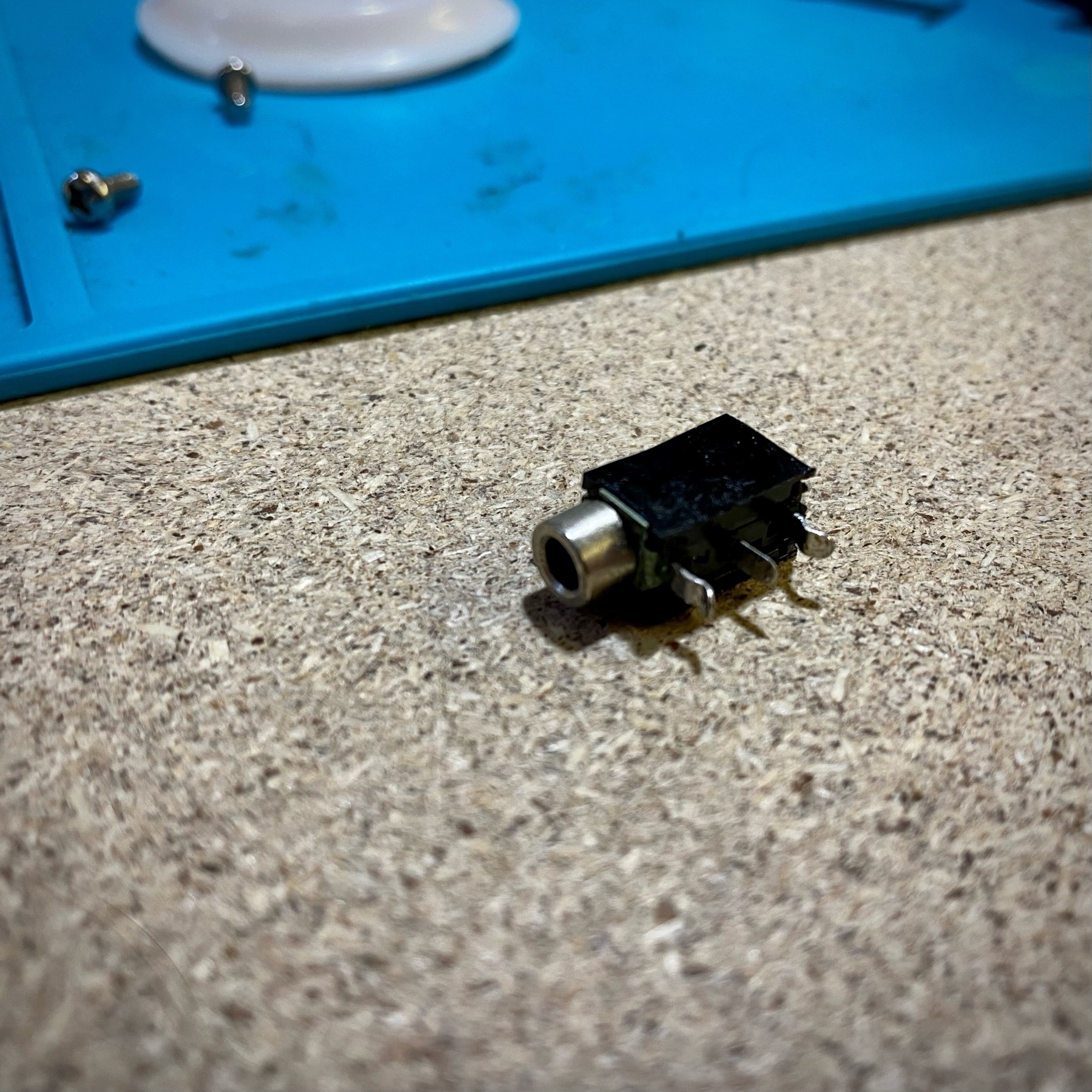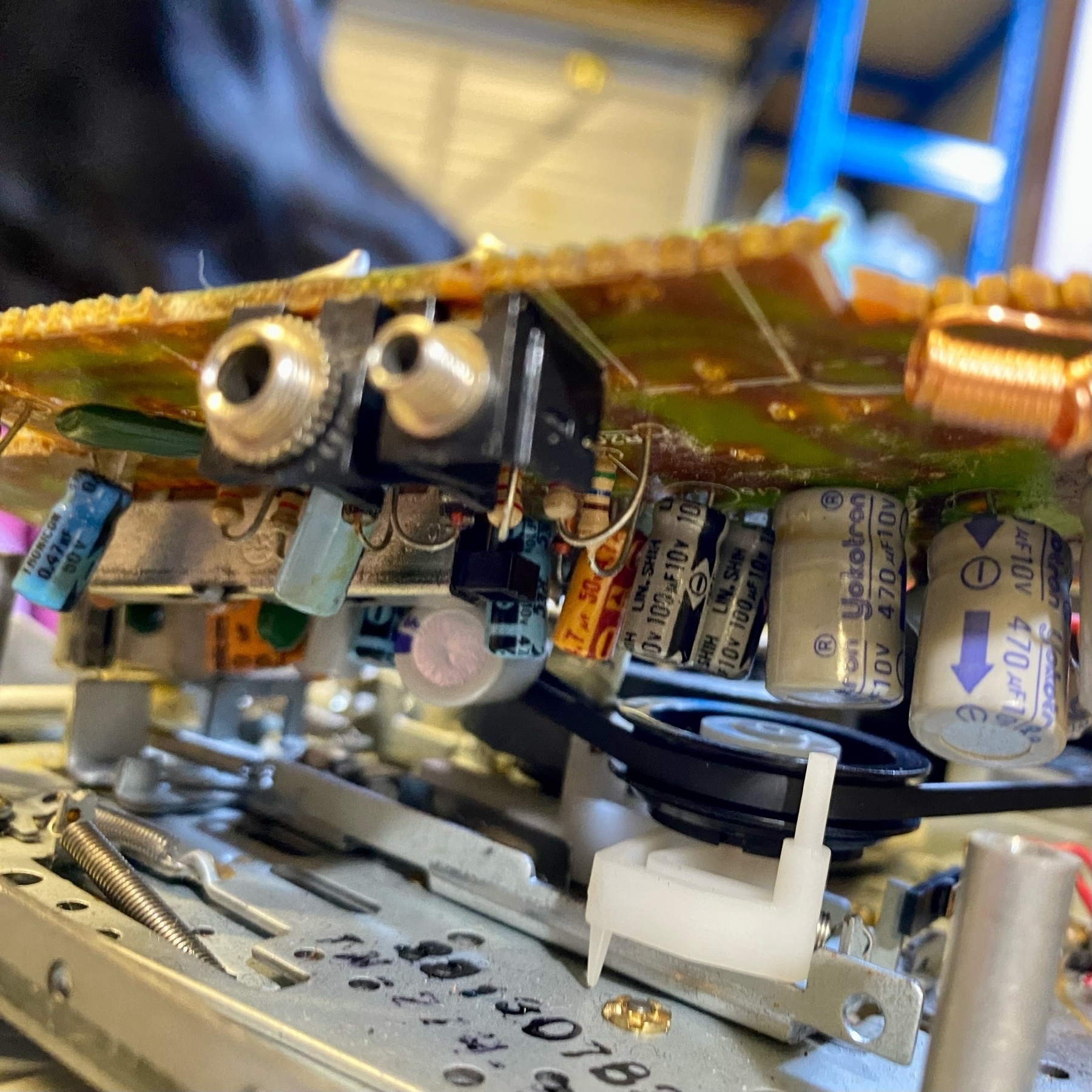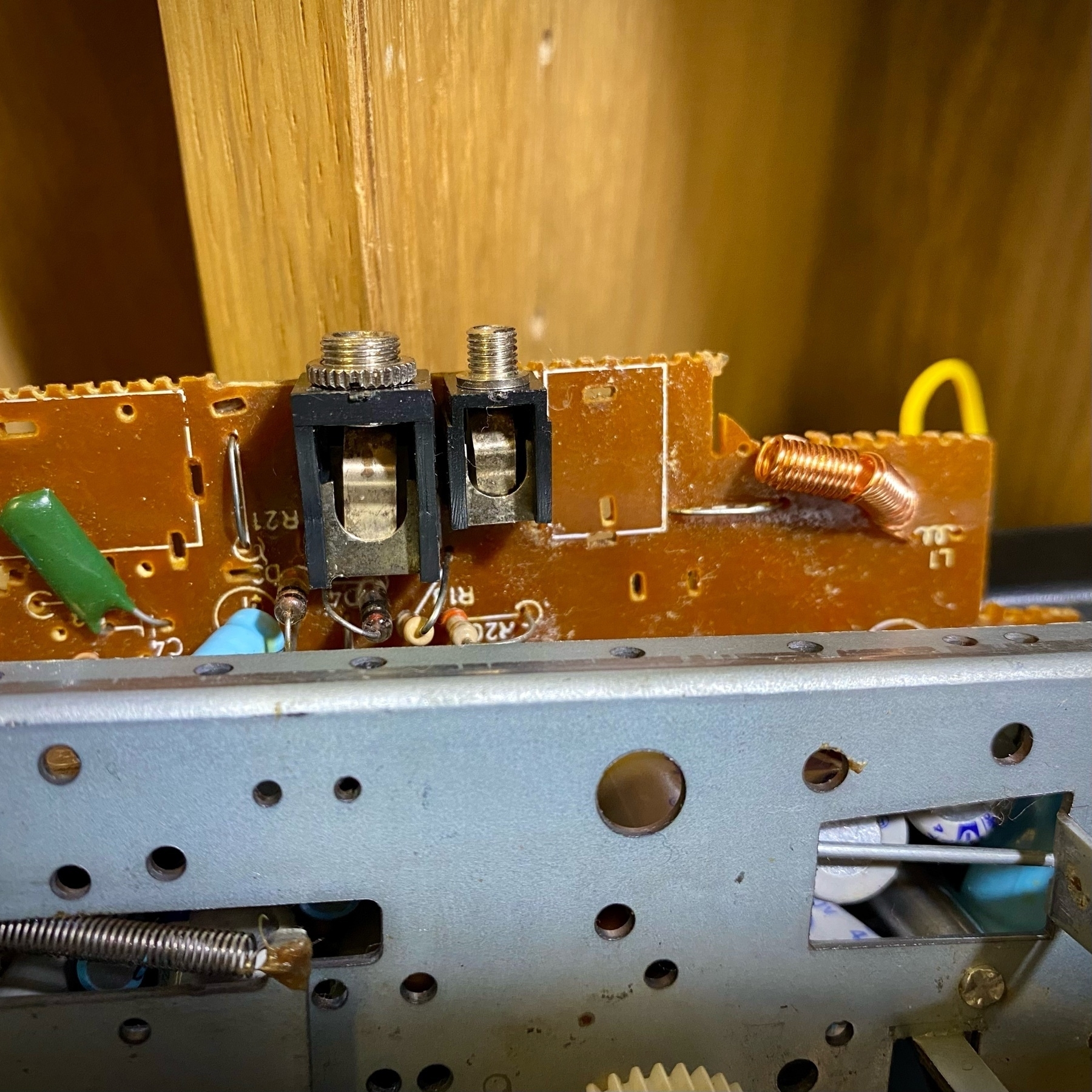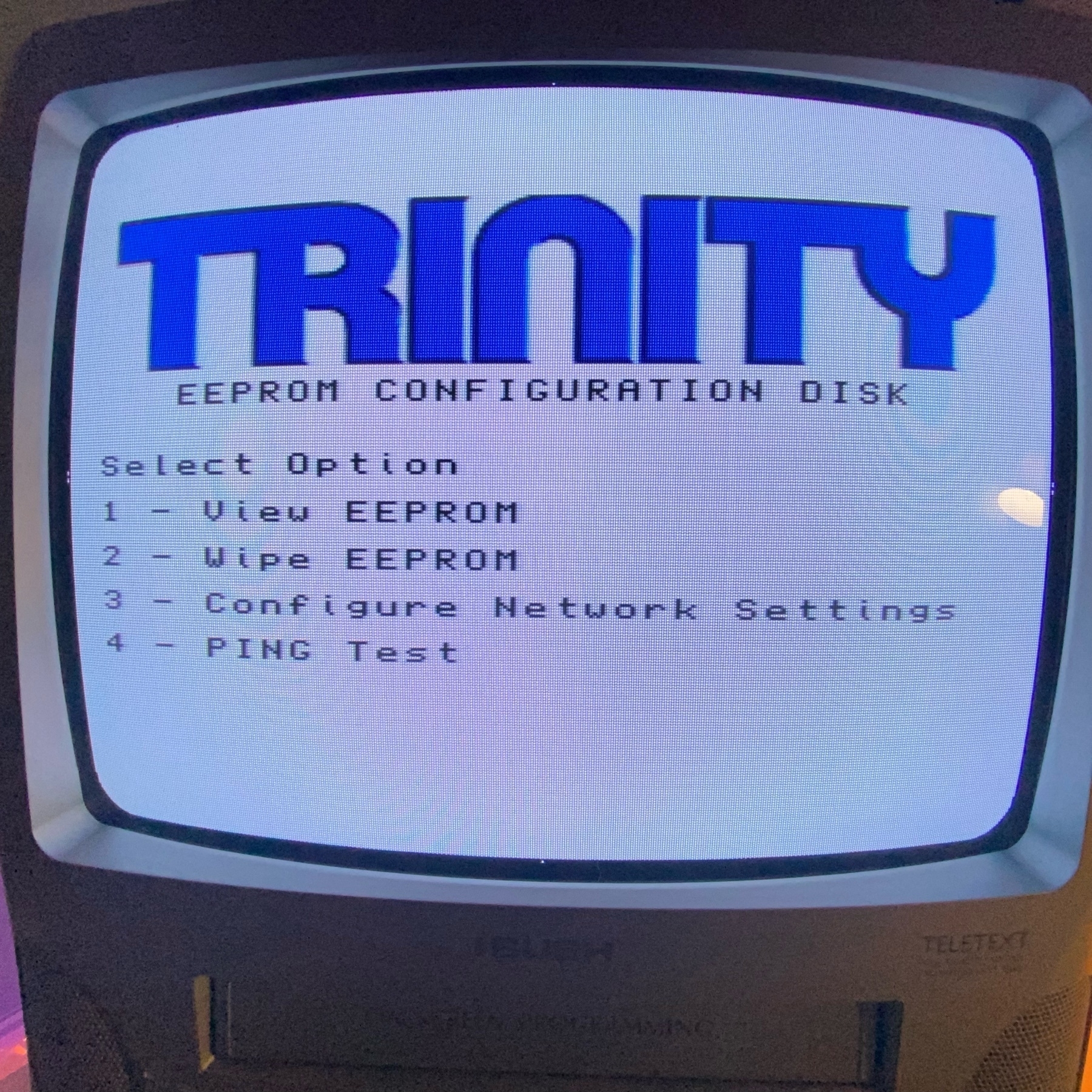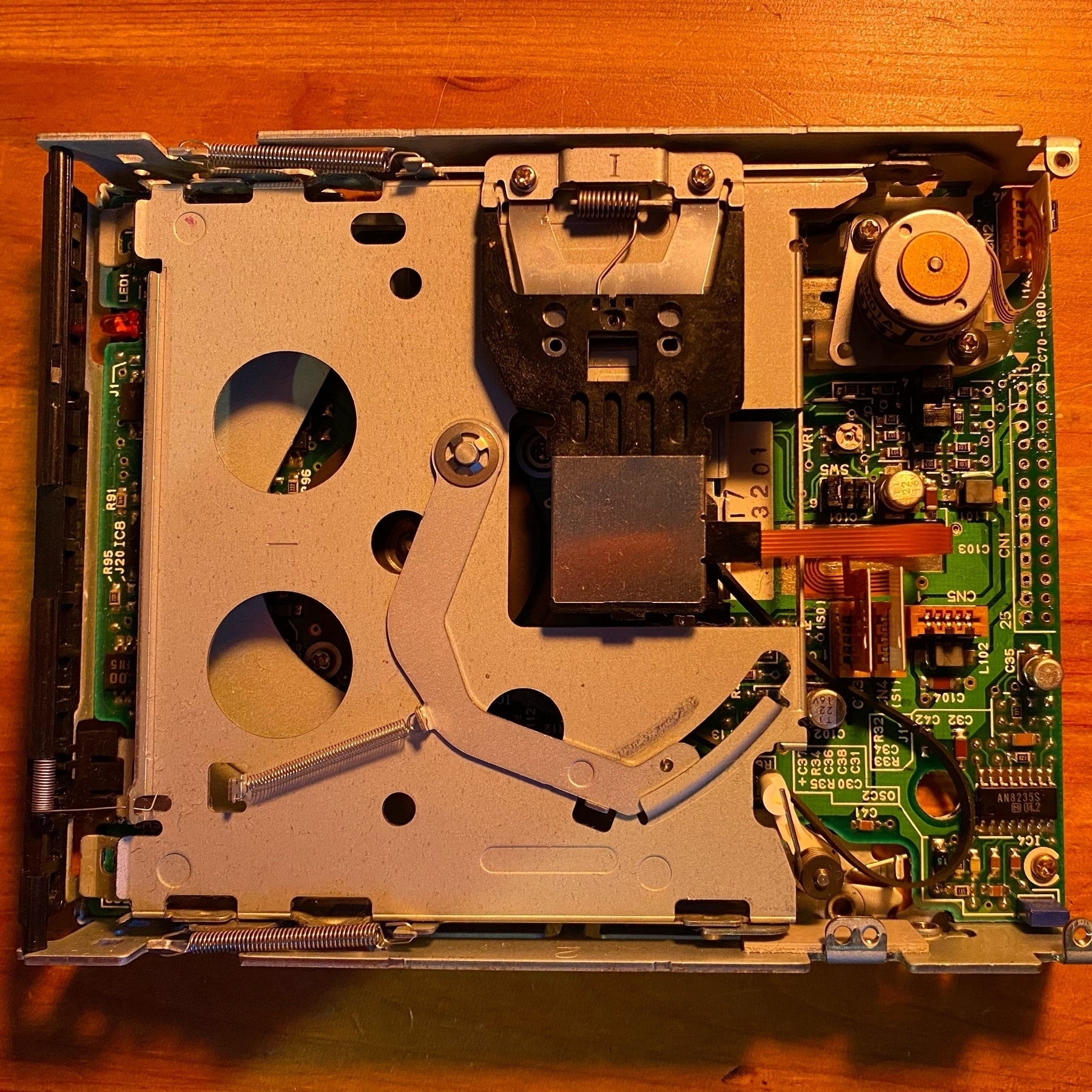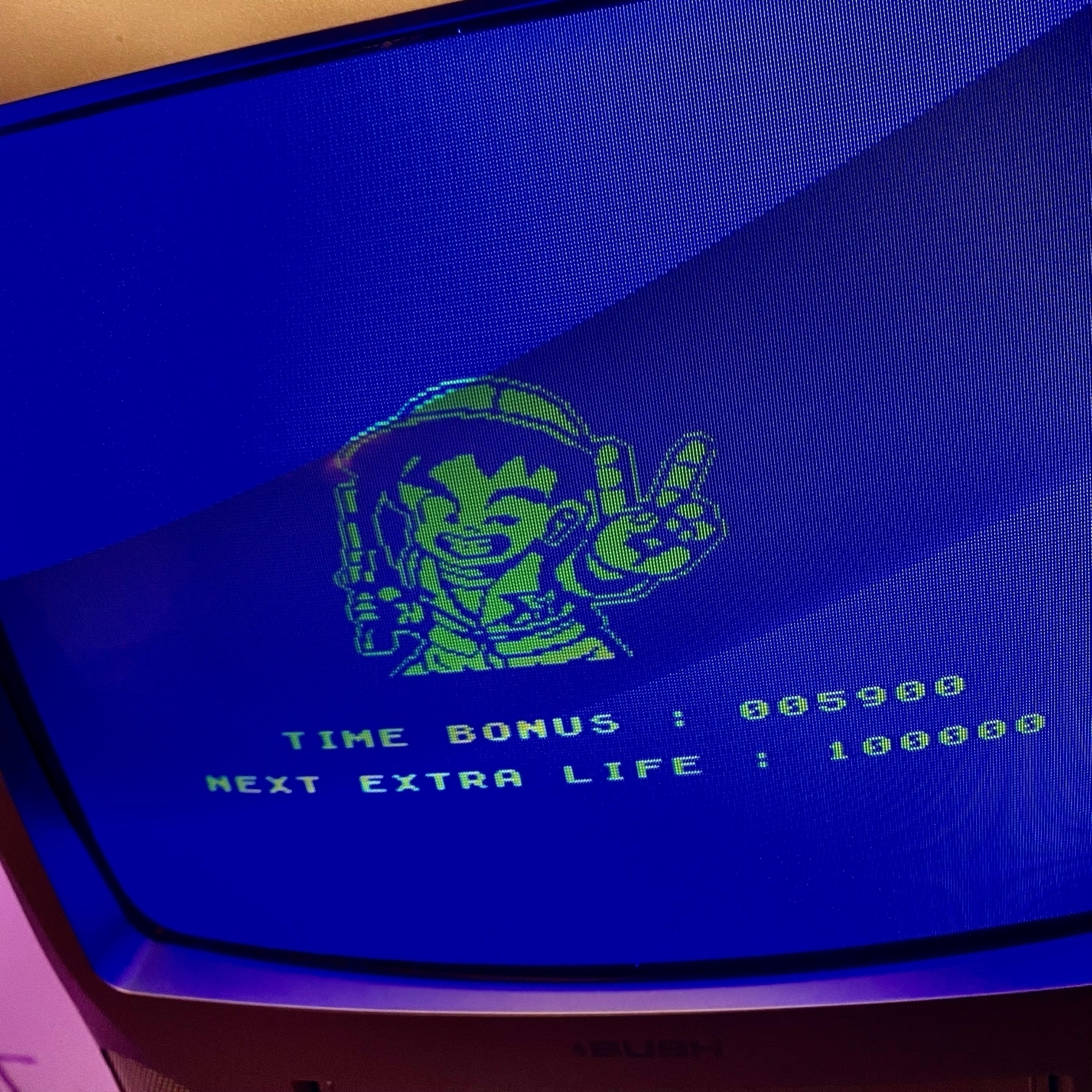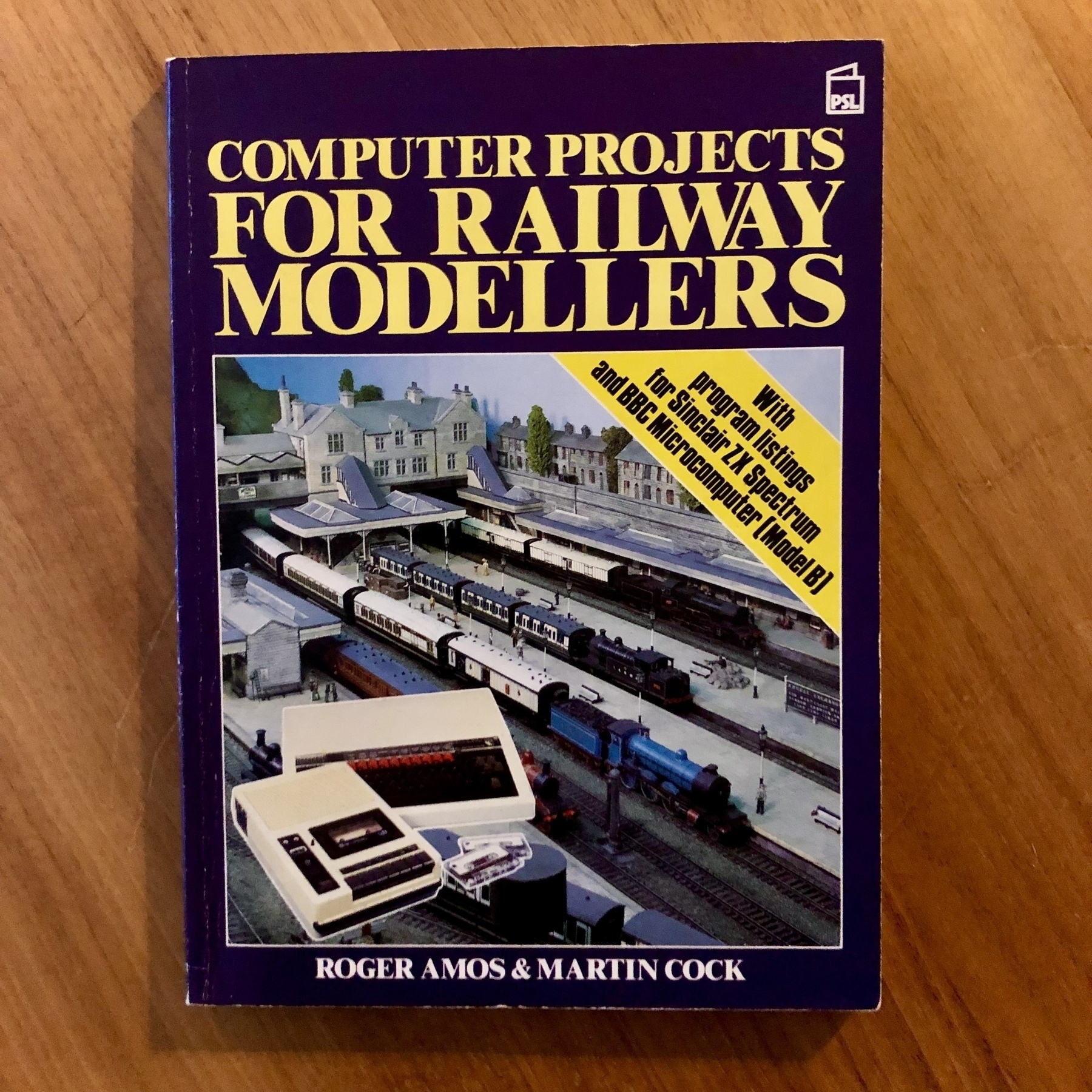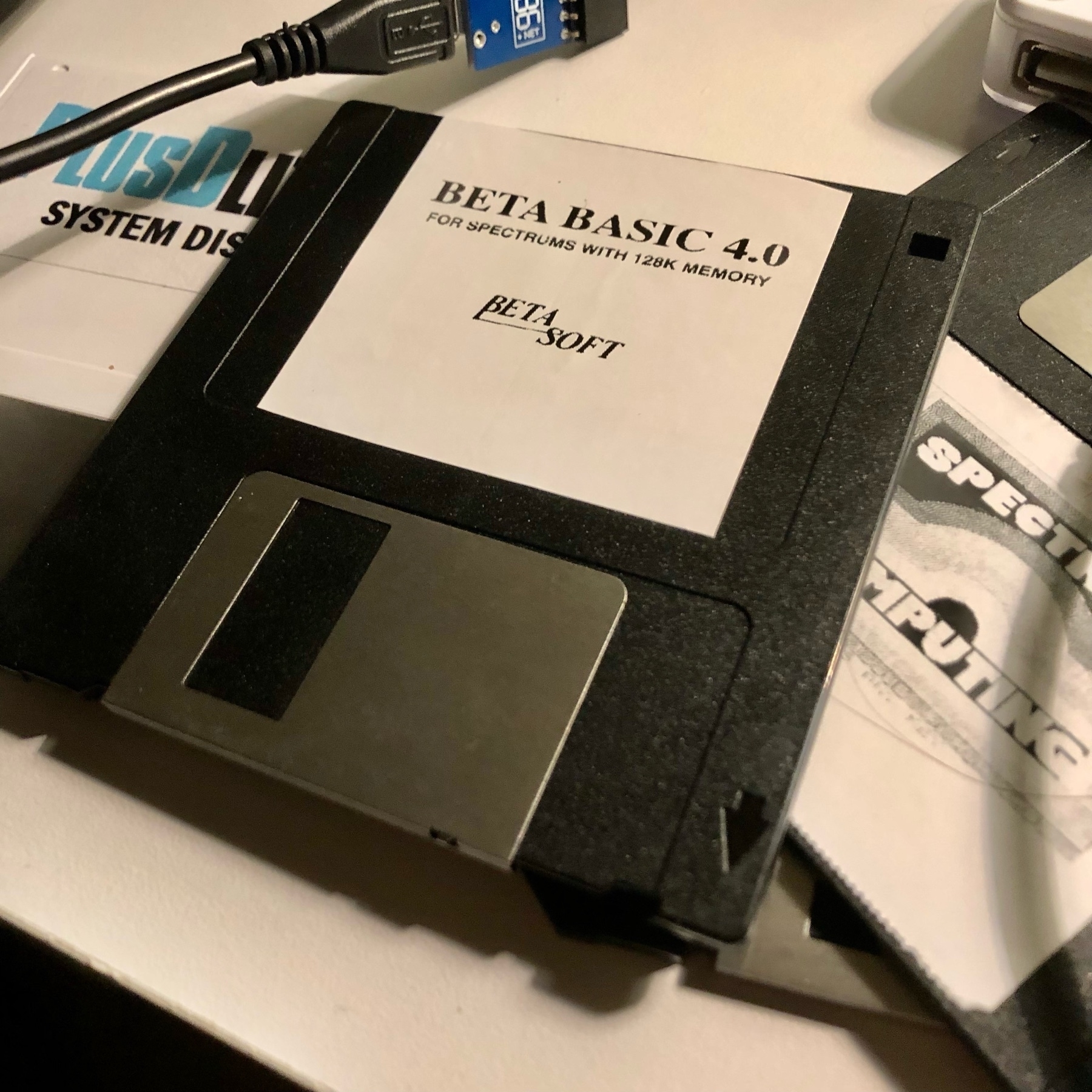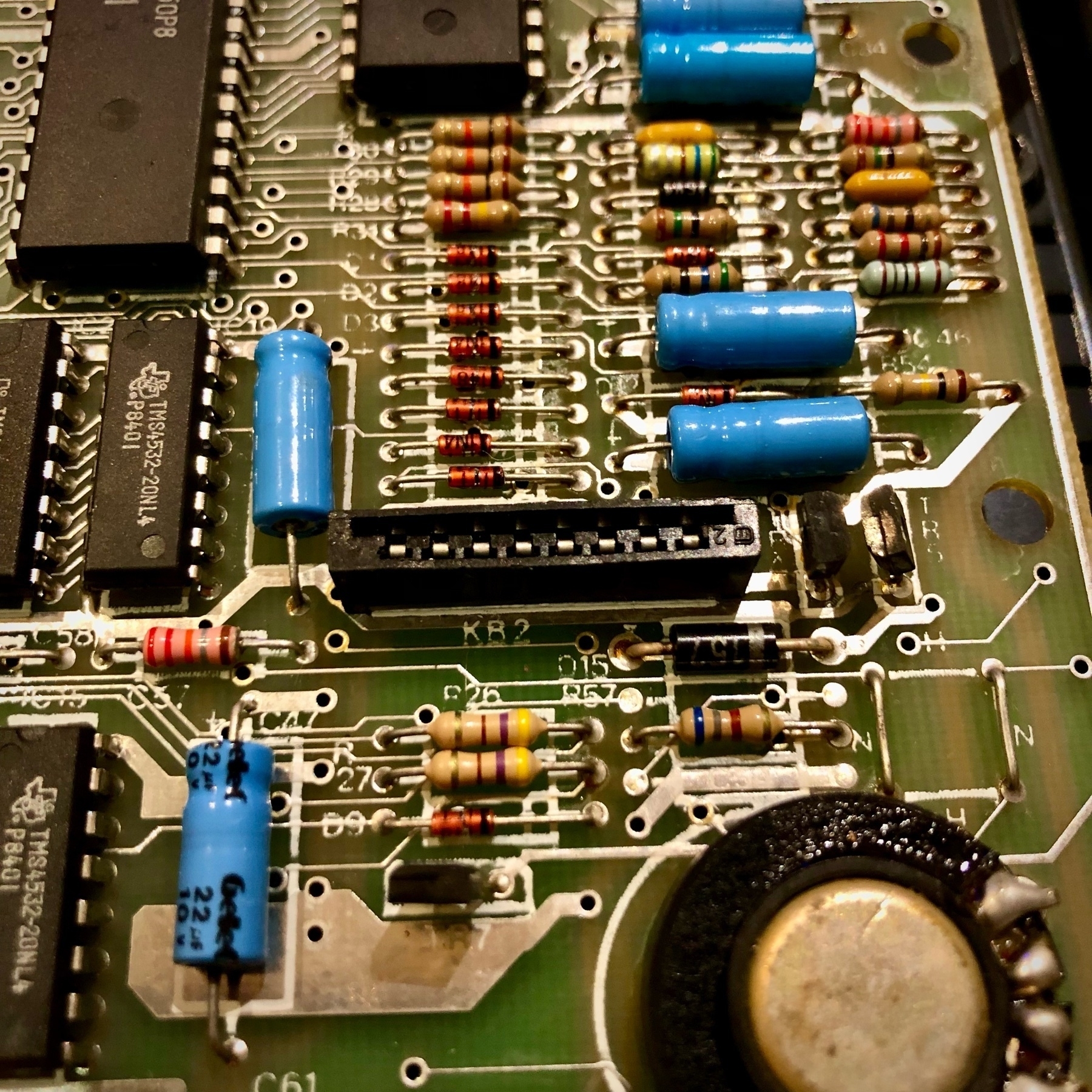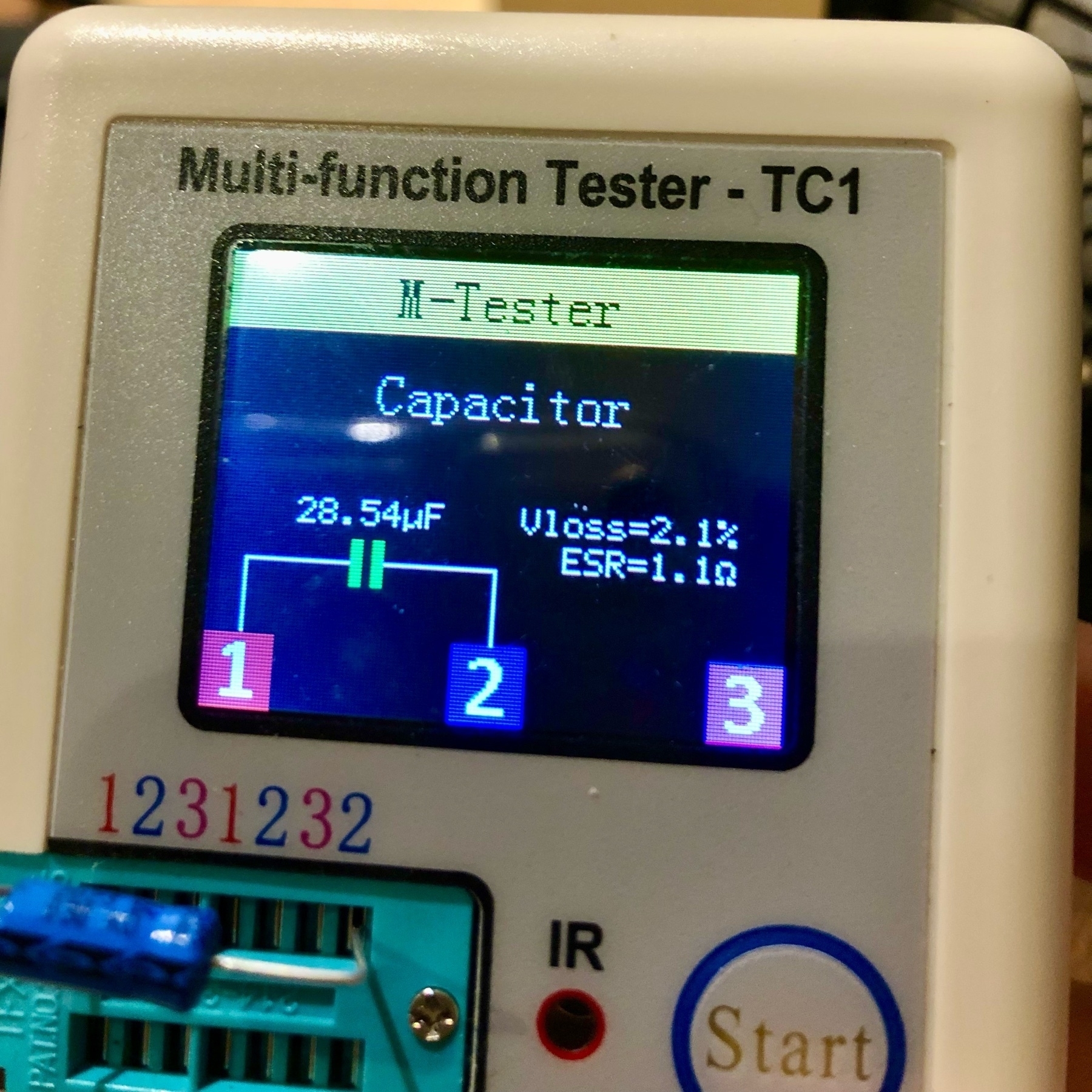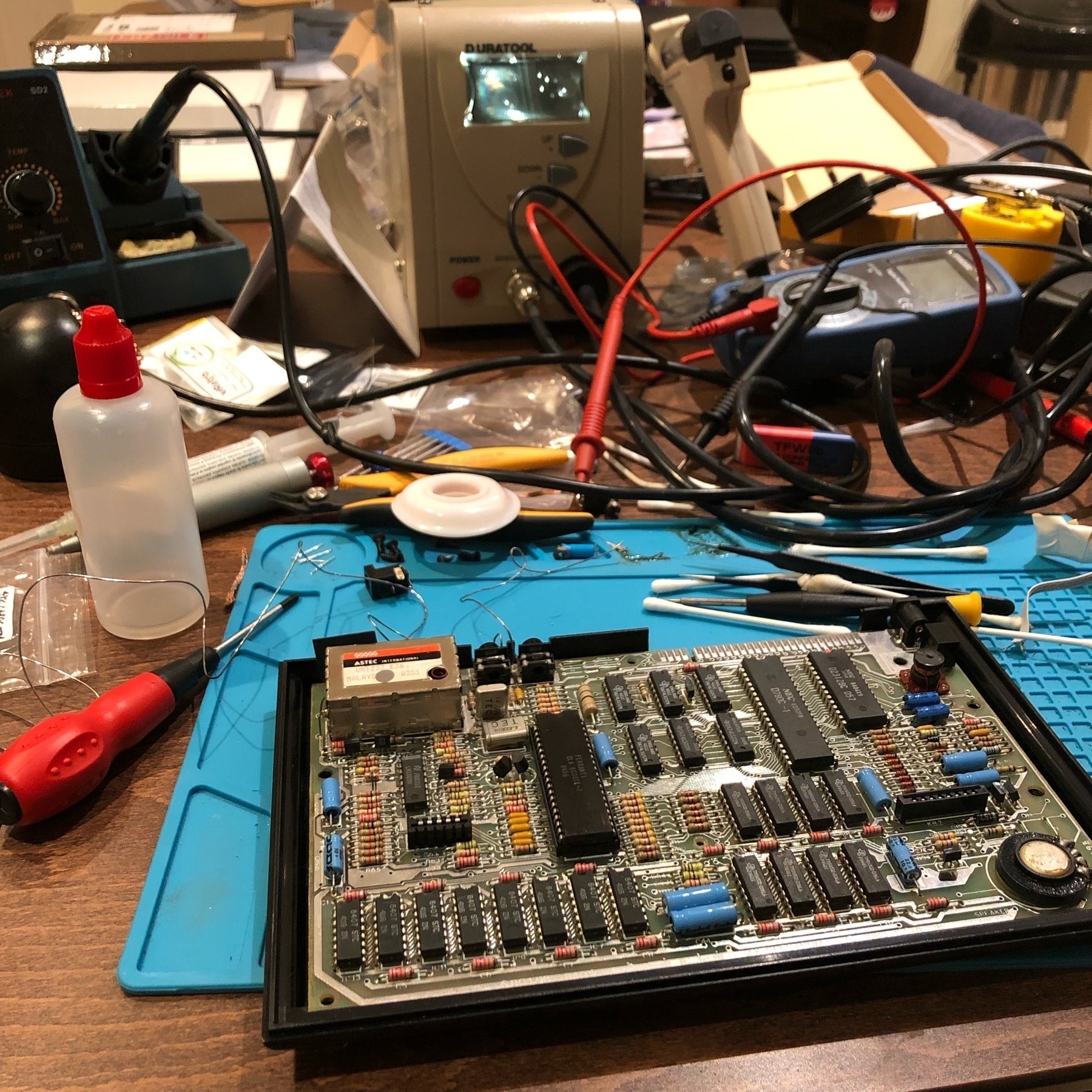Update! Thanks to Colin from Quazar for clearing up my disinformation and abject nonsense.
I removed the old crusty battery and replaced it with an equivalent.
I also removed the corroded power socket. Apparently it was never, from a strictly electrical point of view, “entirely safe”, and so the official power supply never materialised. The 3.5mm audio jack would toggle between internal and external power when the jack was inserted or removed. Safe enough so long as all the power is off!
A wire link in place of the socket ensures the power supplied by SAM can still propagate to the connected devices on the four expansion ports.
A good scrub to get rid of the grime and battery juice, and it’s all working properly again.
What about those flat-head screws though, eh? Those MGT boys sure were goofballs! The cases were sent to customers separately after the bare boards were issued. So the original owner (or someone else) may have used any old screws.
Phew! Sorry for all the mistakes!